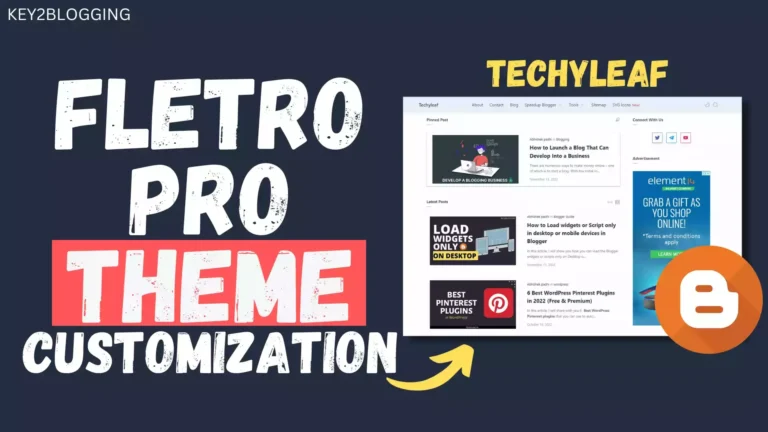SuperMag: Responsive premium Blogger Template with SEO friendly design. [Download]

Supermag is a premium quality blogger theme from Templateify which comes with a mobile-friendly design. Read the complete review of this theme to know whether you should download this theme or not.
Supermag blogger theme comes with a box-style design which is specifically designed to boost the page speed on mobile devices. As you know website page speed is an SEO ranking factor in Google, so this theme will be perfect for bloggers who are running News and Magazine sites.
You can also use this Template for sites like :
- Technology News
- Blogging
- Product review
- Gaming review
- Affiliate Marketing
Free vs Paid
This theme comes with two types of plans. One is free and the other is in the paid version. Let’s understand what is the difference between the free and paid version.
In the free version, you will get no updates and comes with a footer credit to the original developer. But in a paid plan, you will get Lifetime updates and can set your own custom copyright credit.
But you can easily remove the footer credit of any theme using a trick that you can check in the blogging section.
There are some other features that are missing in the free versions like dark mode support, mega menu, custom ad placement, and more.
Features of Supermag Theme
Responsive Design
Supermag blogger template comes with a responsive and mobile-friendly design. The looks of this theme are good but it comes in a box format.
It automatically resizes the layout on different devices and you will find a beautiful sidebar menu on Mobile devices. This is super responsive and comes with all modern features like a search bar, mega menu, and social media icons.
Dark mode
Supermag blogger theme comes with inbuilt dark mode support. So readers can switch between light mode and dark mode using a single button in the Menu Bar.
But Dark mode is only supported in the paid version of this theme. You can’t activate the dark mode option in the free version.
Mega Menu
This new template also comes with mega menu support only in its paid version. It gives a professional look to the website and helps readers navigate your site more easily.
I personally don’t use the mega menu as most of the website users are from mobile devices and the mega menu doesn’t work in it.
AdSense Friendly
You can find all types of Ad placement support in the SuperMag template. You can set custom header ads, in-feed ads, and footer ads.
But note that In the free version, you don’t have the flexibility to set custom ads but you can take the advantage of Auto ads of AdSense.
Advanced Author Box
You will find an awesome author box in this blogger theme. It is super helpful to those websites where multiple authors are writing the posts. It also gives a professional look to the website.
And the best part is it comes with both a free and paid version of this theme. You can also embed social media icons in the author post section.
If you don’t know how to embed social media icons and edit the author’s description then ask me in the comment section.
Advanced Related Posts
Super mag theme comes with an advanced related posts option in both free and paid plans. It will show the related post from the same categories and tags.
You can see 3 or 6 posts in the related post section. It helps reduce your bounce rate and engage your readers for a longer time on your website.
Disqus and Facebook Comments
If you want to add the Disqus or Facebook comment system in Blogger then you have to purchase the paid version of this theme.
I personally don’t use these commenting systems as they slowdowns the website speed. That’s why I prefer the blogger default commenting system.
Native Cookie Consent
Native cookies consent support Is there in the Supermag theme. It shows a popup screen to the new users to allow cookies. This is a good feature that comes with this theme.
Fully customizable
Supermag theme is easy to set up and customizable as you don’t need any technical skills.
You just need to change the code of the theme in the HTML section and then all customization is done through the Blogger dashboard.
Table of content support
You can able to use the table of content in the super mag Premium Blogger theme. You just need to paste the shortcode inside the post section and the table of content will generate automatically. But this feature is only coming with the premium version of this theme.
If you don’t know how to use shortcodes then you can see it on the documentation or ask me in the comment section.
If you still want to set up your blogger theme then contact us by mail or telegram for theme installation and other support.
⇉You can see the Full documentation and DEMO/button here.
Other Features of Supermag:
- RTL Supported
- Beautiful Arabic Font
- Trending Posts by (Label, Recent or Popular Posts)
- Responsive YouTube Videos
- Embed Video and Images in Comments Via Links.
- Awesome About Section
Note: Don’t use the cracked theme which provides downloads of premium themes for free as it contains certain malware that slows down your website Speed.
It also supports the templateify post shortcodes which allow you to perform certain tasks using this code. You can add a code box, text box, contact form, etc using these shortcodes.
If you don’t know how to use the shortcodes then ask me in the comment section. I will try to make a separate guide on this topic.
Conclusion
If you want an SEO-friendly and Responsive Blogger template then Supermag is best for you. So for a professional Blogger premium blogger is the best deal for 10$. But if you are new in the Blogging field and just want to test the blogger platform then you can go for the free version.
If you want any blogging help related to theme installation and other technical help, contact me on my social media handle. Thank you.👍
👉You can also read about other themes like the Newspeed Blogger theme, the Gameify theme in our Blogging section.