Starter Blogger template Review: Fast loading & SEO friendly theme for Blogger.

In this article, I will give you a detailed review of the Starter – Responsive Blogger Template. I guide you if this premium theme is worth buying or not.
I will also share some techniques to use the free theme like a pro and customize it for faster loading and make it SEO friendly. Also, check the direct download link of this starter blogger theme.
About Starter Blogger template
Starter Template is an SEO-friendly & responsive Blogger theme designed by ProBlogger templates. It is designed specifically to deliver better speed in page speed insight and generate more revenue by allowing multiple ad slots in the theme.
it is a box-style blogger theme that looks professional and properly optimized for mobile devices. there are also some advanced features like shortcodes which allow you to insert form, code box, alert box easily without any coding.
So, let’s discuss the features of the starter blogger theme.
Features of Starter Responsive Blogger template
Responsive Design
Starter Blogger theme has a responsive design that looks good on Mobile devices and is designed in such a way to load faster on all devices.
The theme design will adjust the size of the screen and load perfectly on all devices.
SEO Optimized
Starter premium blogger theme is fully SEO friendly and has all the schema data and meta tags included in the theme. So, search engine bots can easily crawl the website and index the page faster.
This theme included the article schema, breadcrumbs, Twitter and Facebook open graph metadata, and more.
You can also add FAQ schema to your blogger website by following this guide.
Dark Mode Support
The starter blogger template also has a dark mode toggle button in the premium version. So, that user can switch between dark mode and light mode easily with a click of a button.
You can also find native dark mode support in this theme.
Mega Menu
The premium version of the starter template has mega menu support. so, when someone hovers over the navigation menu, he/she will see the thumbnail of the blog posts in that category.
It looks great on desktop devices, but I don’t recommend using this feature as it slows down the loading of page speed a little bit.
By the way, if you want to speed up your blogger website then you can check the below guide.
➤15 simple hacks to improve page speed in Blogger website.
6+ Advanced Ads Sections
You can also add different ad sections to your website. You can add top and bottom horizontal ads to the website along with two ad sections in the blog posts. You can also add ads in the sidebar.
Here you can enable in-feed ads within the blogger dashboard.
You can also insert ads in the blog posts using the shortcodes easily. in this way you can easily boost your AdSense income by placing the ads smartly.
Table of content Support
Here, in the starter blogger theme, you can add an automatic table of contents to your website. All you have to insert a shortcode in the blog post editor.
But this feature only comes with the premium version of the starter theme. But you can add a manual table of content to Blogger by following this video guide.
Exclusive Related Posts
You can also see an exclusive related posts section in this theme. Here, you won’t see duplication of posts as seen in other blogger templates.
You can also add an ad after the related post section easily. This feature comes with both free and premium versions of this template.
Optimized Comment section
The comment section of the starter blogger theme is optimized for better page speed in blogger and you can add third-party comment systems like Disqus and Facebook.
You can also share links and embed images and videos in the comment section easily. It helps the comment section be more interactive.
Professional Author Section
You can add a beautiful author section to every blog post and the best part is you can add some social media links to it.
If you don’t know how to set up an author box with social media links in blogger, let me know in the comment section.

Responsive YouTube Embedded Videos
The premium starter blogger theme has support responsive youtube embed in blog posts and the sidebar of the blogger website.
But, if you can boost your page speed by lazyloading the youtube embedded iframes as shown in this guide.
Other Notable feature of starter blogger templates
- Boxed Mode Support
- Exclusive Dark Logo Support
- Native Cookie Consent
- AdSense Friendly
- Fully Customizable Background, Widths, Colors, and Fonts
- Lifetime Template Updates
If you have any doubts regarding the premium starter blogger theme, let me know in the comment section.
I recommend you buy the premium theme if you are new to blogging and don’t want to mess around with coding. Or you can use the free version for testing the theme.
Read More: Premium blogger template of Blogger




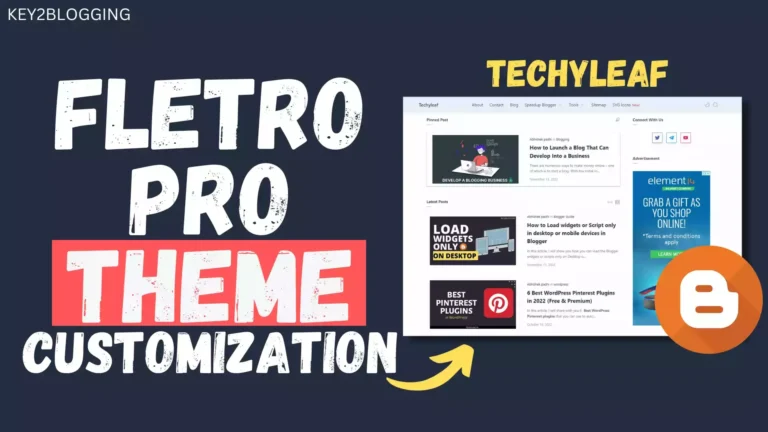
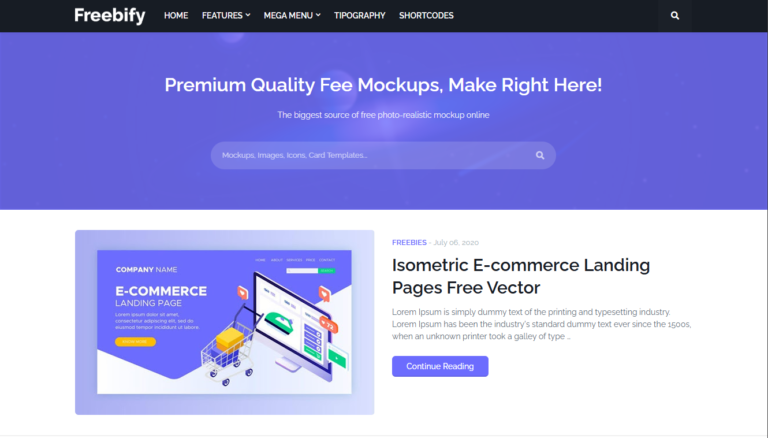
this theme is not good while your previous one was fancy and beautiful
I have just installed this theme, lot's of customisation is yet to be done.