How to Verify Blogger website in Search Console? ( Visual Guide )
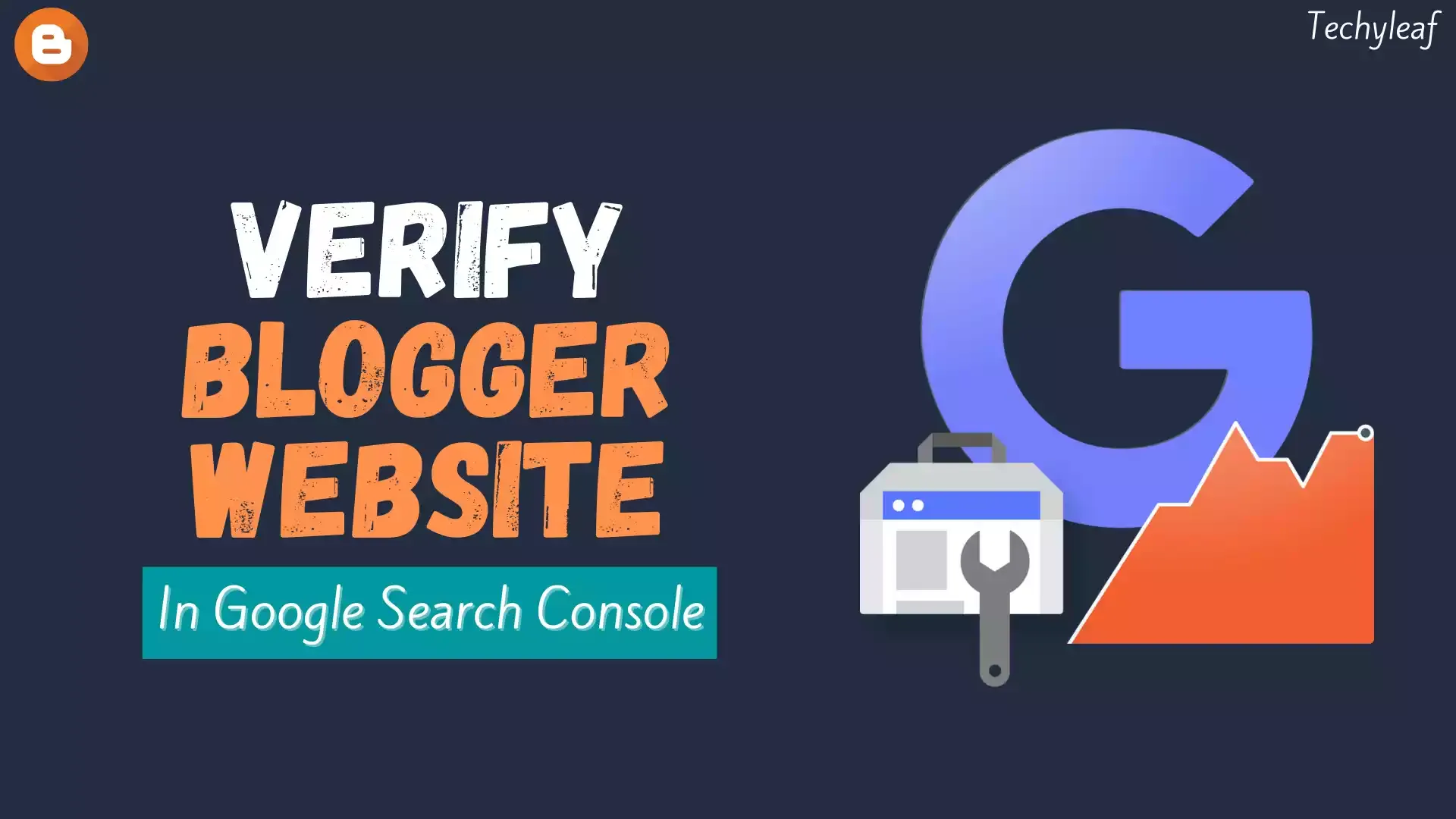
Verifying your Blogger website in Google Search Console is a simple process that will allow you to track the performance of your website in Google search results, as well as receive alerts when there are any issues with your website.
Here is a step-by-step guide on how to verify your Blogger website in Search Console:
1. Sign in to your Google Account and go to the Search Console homepage (https://search.google.com/search-console).
2. Click on the “Add a Property” button.
3. Here We will choose the URL Prefix option, enter the URL of your Blogger website. Make sure to include the “http://” or “https://” prefix.
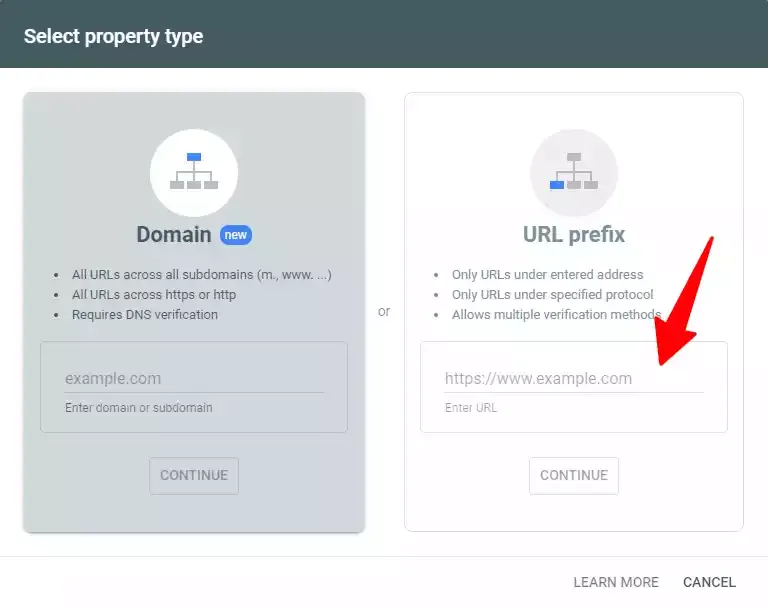
4. Click the “Continue” button.
5. On the next page, you will be presented with several options for verifying your website. Choose the “HTML Tag” option.
6. Copy the HTML tag provided.

7. Sign in to your Blogger account and go to the “Theme” section for your website.
8. Click on the “Edit HTML” option from the drop-down menu.
9. Now you need to paste that HTML tag just below the head tag (<head> or <head> )
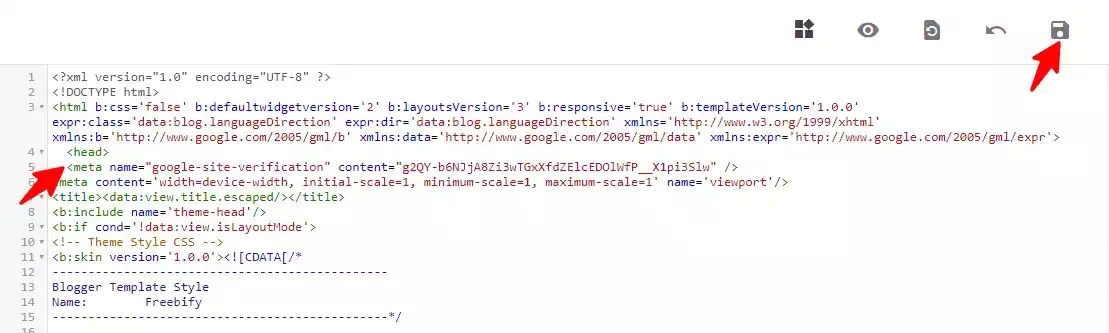
10. Click the “Save Changes” button.
11. Return to Search Console and click the “Verify” button.
If the verification is successful, you will see a message indicating that your website has been verified.
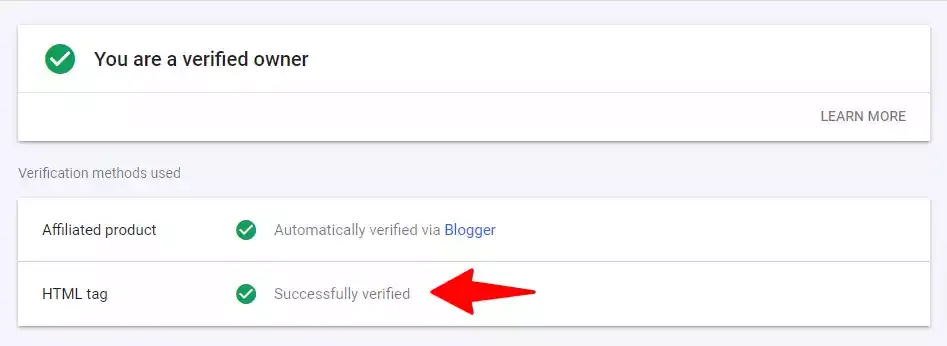
If the verification is not successful, you may need to troubleshoot the issue. Some common issues include using the wrong URL, using an unsupported verification method, or not saving your changes in Blogger.
Once your website is verified in Search Console, you can start using the tools and features available to track and improve your website’s performance in Google search results.
Verify Domain Property in Search console
Learn How to Verify Domain Property in Google search console by following this video.
Conclusion
To conclude, verifying your Blogger website in Google Search Console is a straightforward process that will allow you to monitor and improve your website’s performance in Google search results.
By following the steps outlined above, you can easily add your Blogger website to Search Console and start using the tools and features available to track and optimize your website.
Verifying your website in Search Console is an important step in ensuring that your website is visible and easily found by users in search results, and is therefore an essential part of any online marketing strategy.
FAQs
Here are some frequently asked questions about verifying a Blogger website in Google Search Console:


![What is Backlink with Example [Infographics]](https://www.techyleaf.in/wp-content/uploads/2022/06/What-is-Backlink-768x432.jpg)



