How to Send DMCA Takedown Notice and remove content from Google.
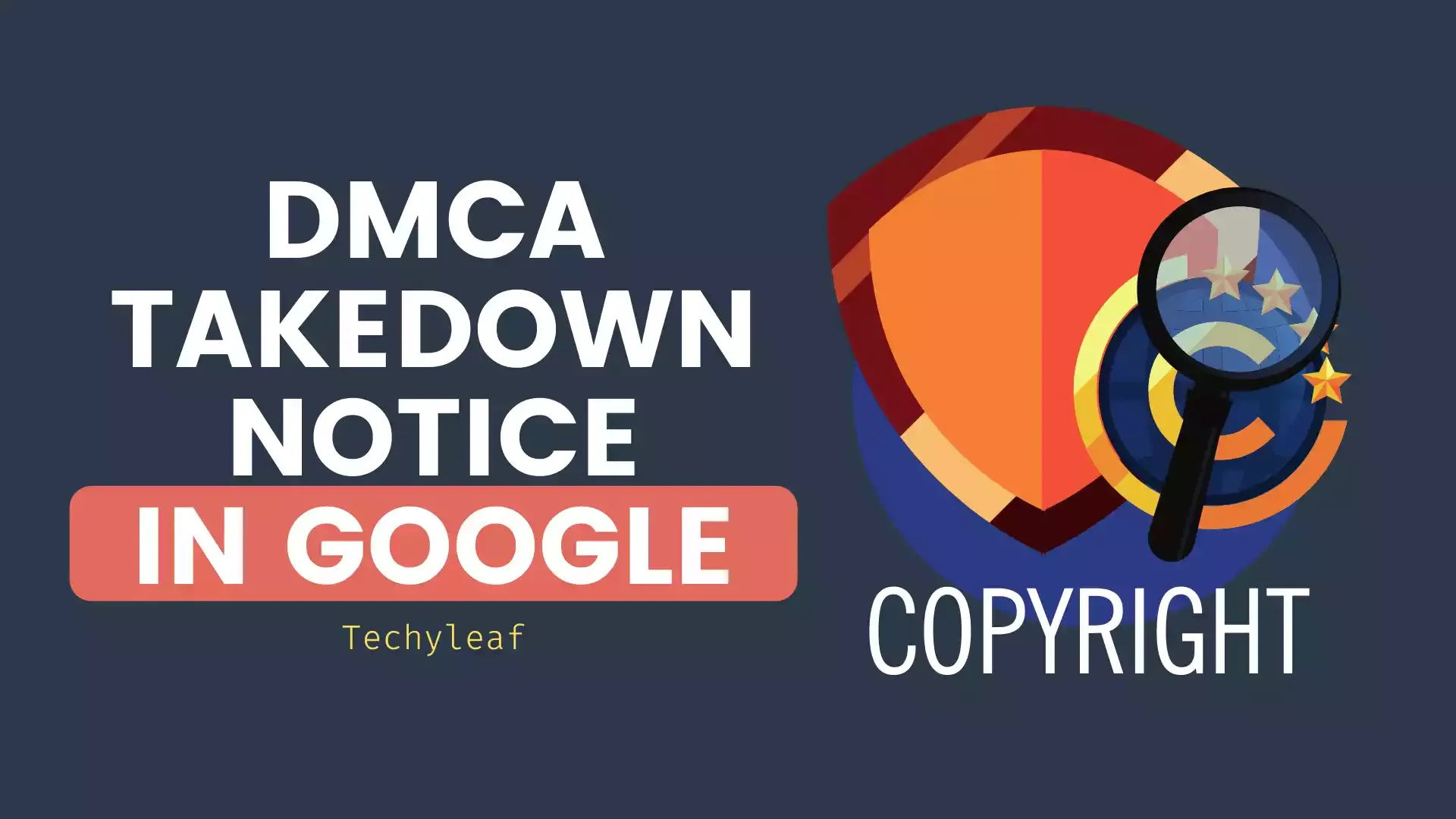
Copyright is a major issue in this digital world and in most cases, people copy the content and publish it as their own without giving proper credit to the original owner.
In that case, you have the right to remove that content and send a legal copyright notice to them. You can file a DMCA takedown request in Google and ask them to remove the content from Google search. SO, fewer people will find that copied content and you can protect your original work.
So, what is DMCA and why should you know about this.
What is DMCA?
According to Wikipedia, The Digital Millennium Copyright Act (DMCA) is a 1998 United States copyright law that implements two 1996 treaties of the World Intellectual Property Organization.
According to this law, if someone copied your content or product you can send a legal notice to them and remove that content from the search results. It is one of the ways to protect your intellectual property rights.
So, how can you find the blog that copied your content?
Well, there are various plagiarism tools that you can use to find copied or duplicated content on the web. I personally use the Copyscape website which is a free tool and shows you the list of websites that are coping your content.

It will also highlight the copied part and show you the percentage of plagiarism, so you can easily identify the copied content.
In the search field, you have to paste your blog link and click on the search button. It will then analyze the web and show you the matching content.
Now you can copy the URL of the Copied content in a notepad file send a DMCA notice through google and remove that post from Google Search.
Just, You have to provide the Original source URL of the content and the copied content to Google and it will check if it is a valid request or not. It generally takes around a week to review the DMCA process.
How to File DMCA notice in Google?
Step-1: To file a DMCA notice, just search for the term “remove content from google” in Google search and you will see the legal help page.
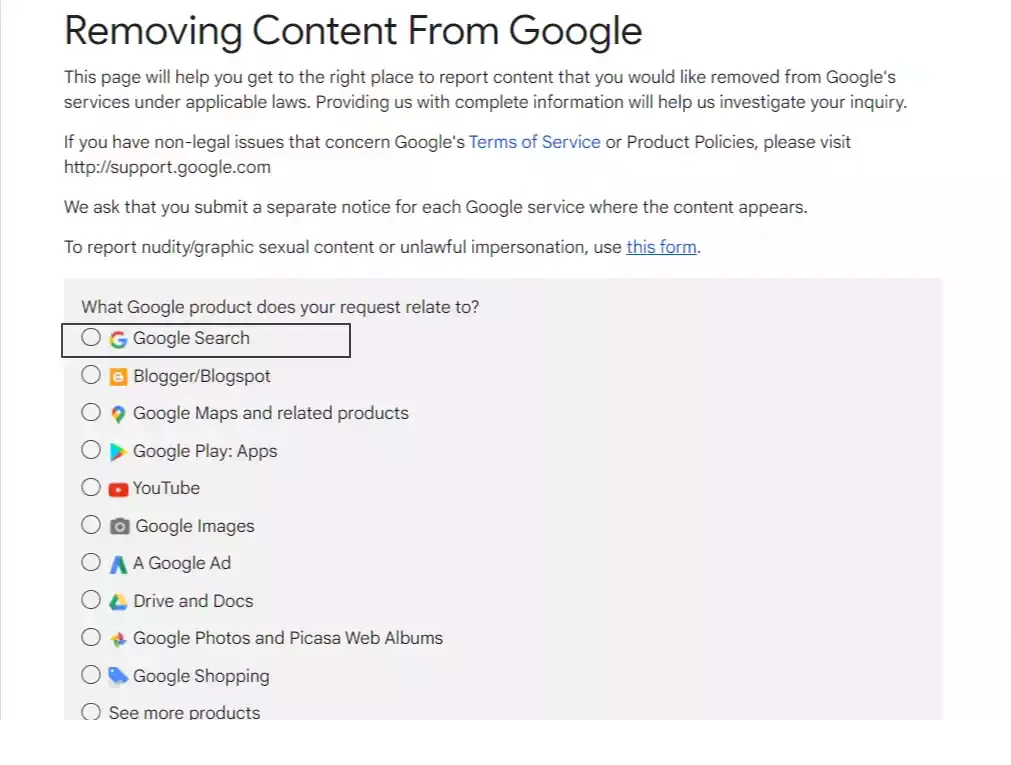
Here, you have to Select the Google search option and proceed to the next step.
Step 2: Now you have to select the “intellectual property issue” option.
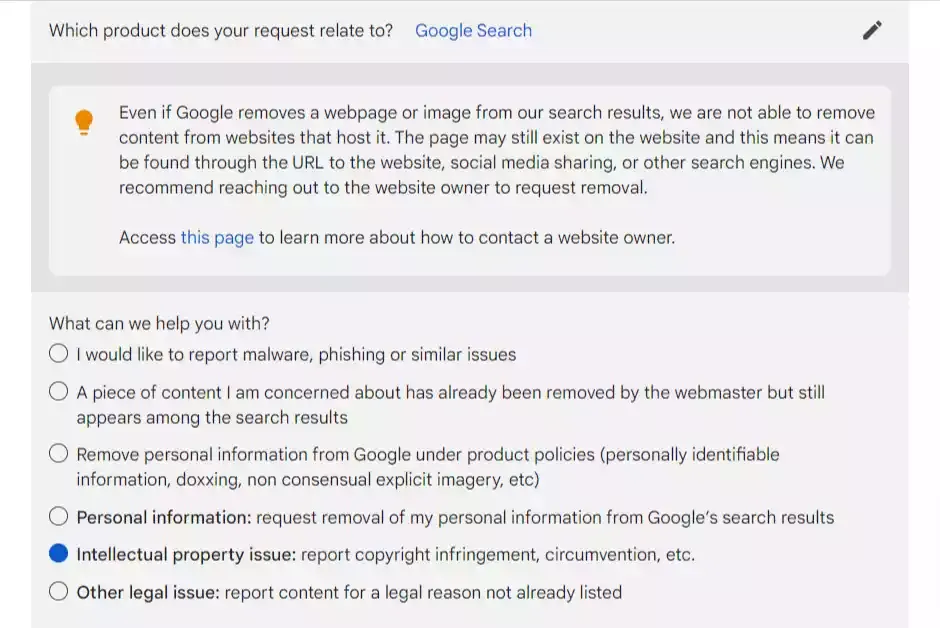
Step 3: Now you have to choose the copyright infringement option and declare where you are the copyright owner or submitting this on behalf of somebody else.

Step-4: Now you will be redirected to a new page after clicking on the “create request” button and now you can fill out the information like Name, company name (Blog Name), Country, etc.
Step-5: Now you have to describe the incident briefly in the first box and in the 2nd box you have to paste your own Blog URL in the 3rd box put the copyrighted Blog URL (which you want to remove).

Step-6: Now you have to accept the T & C, then sign the document and submit it for approval.
Now you have successfully submitted the DMCA notice, You can check the status by Going to the “Google DMCA dashboard“.
If you have any doubts regarding this then you can take the help of this below video.
I hope this article will help you send a DMCA takedown request in Google. If you found this content helpful, then you can share this in social media and let people know about the process.






