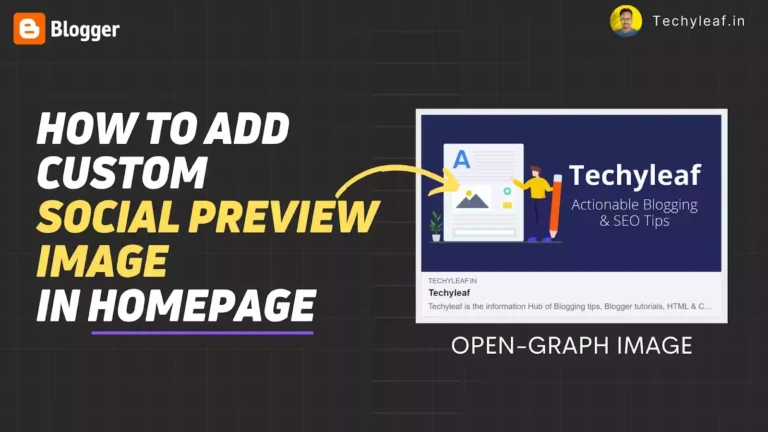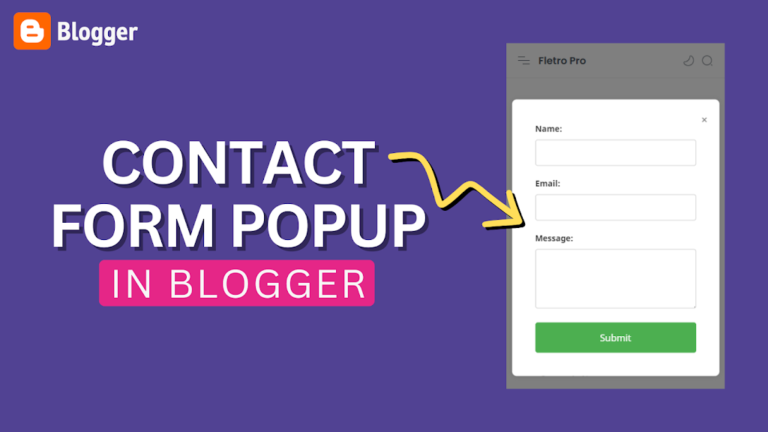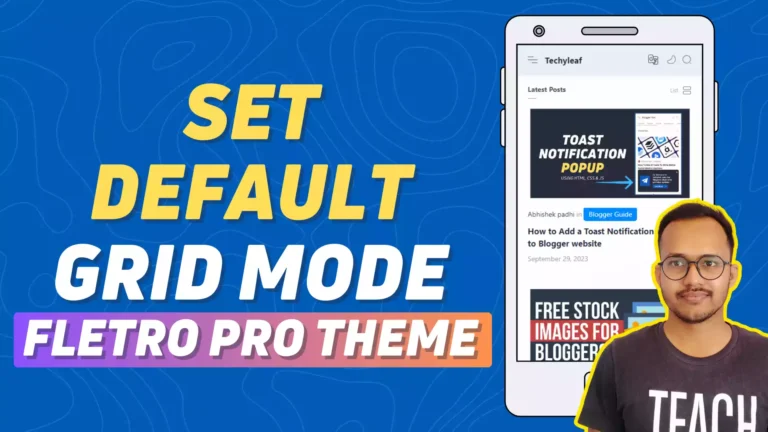How to Display Website Stats in Blogger
If you want to display website stats on your Blogger website then you can follow the instructions shown below.
Log in to your Blogger website and open the About Us page.
Now, You need to paste the below HTML code into your Edit HTML section of the page.
<style>
.Stats_container {
font-size: 0.9rem;
color: #08102b
}
.Stats_heading {
margin: 15px auto;
text-align: center;
font-size: 1.7rem;
font-weight: 700;
font-family: inherit
}
.website_stats {
display: flex;
flex-wrap: wrap;
flex-direction: column;
align-items: center;
justify-content: center;
margin: 12px auto
}
.webStsC {
background-color: #fbfbfb;
display: flex;
justify-content: center;
padding: 8px;
width: 100%;
margin: 12px auto;
border:2px solid;
border-radius: 2px;
box-shadow: rgba(0, 0, 0, 0.15) 1.95px 1.95px 2.6px;
}
.webStsC:hover {
border: 2px solid indianred;
}
.webStsC .stats {
height: 80px;
width: 200px;
display: flex;
align-items: center;
justify-content: center;
flex-direction: column;
margin: 0 35px;
}
.Stats_container svg {
width: 18px;
height: 18px;
fill: none !important;
stroke: #fefefe;
stroke-linecap: round;
stroke-linejoin: round;
stroke-width: 1.5;
margin-right: 7px
}
.website_stats svg {
stroke: #08102b
}
.webStsC .statsName {
display: inline-flex;
align-items: center;
font-size: 16px
}
.webStsC .statsNumber {
font-family: inherit;
font-size: 30px;
margin-top: 6px;
font-weight: normal
}
.darkMode .Stats_container {
color: #fefefe
}
.darkMode .webStsC {
background-color: #252526;
box-shadow: 0 5px 20px rgba(0, 0, 0, .2)
}
.darkMode .website_stats svg {
stroke: #fefefe
}
@media screen and (min-width:641px) {
.website_stats {
flex-direction: row
}
.webStsC {
max-width: 46%;
margin: 12px
}
}
</style>
<script>/*<![CDATA[*/ function webStats(json) { document.write(parseInt(json.feed.openSearch$totalResults.$t, 10)) } /*]]>*/</script>
<div class='Stats_container'>
<h2 class='Stats_heading'>Website Stats</h2>
<div class='website_stats'>
<!--[ Posts Stats ]-->
<div class='webStsC'>
<div class='stats'>
<div class='statsName'>
<svg xmlns='http://www.w3.org/2000/svg' viewBox='0 0 24 24'>
<g transform='translate(2.000000, 2.000000)'>
<path
d='M10.0002,0.7501 C3.0632,0.7501 0.7502,3.0631 0.7502,10.0001 C0.7502,16.9371 3.0632,19.2501 10.0002,19.2501 C16.9372,19.2501 19.2502,16.9371 19.2502,10.0001' />
<path
d='M17.5285,2.3038 L17.5285,2.3038 C16.5355,1.4248 15.0185,1.5168 14.1395,2.5098 C14.1395,2.5098 9.7705,7.4448 8.2555,9.1578 C6.7385,10.8698 7.8505,13.2348 7.8505,13.2348 C7.8505,13.2348 10.3545,14.0278 11.8485,12.3398 C13.3435,10.6518 17.7345,5.6928 17.7345,5.6928 C18.6135,4.6998 18.5205,3.1828 17.5285,2.3038 Z' />
<line x1='13.009' y1='3.8008' x2='16.604' y2='6.9838' />
</g>
</svg>
Total Posts
</div>
<div class='statsNumber'>
<script src='/feeds/posts/default?alt=json-in-script&callback=webStats'></script>
</div>
</div>
</div>
<!--[ Comments Stats ]-->
<div class='webStsC'>
<div class='stats'>
<div class='statsName'>
<svg xmlns='http://www.w3.org/2000/svg' viewBox='0 0 24 24'>
<g transform='translate(2.000000, 2.000000)'>
<line x1='13.9394' y1='10.413' x2='13.9484' y2='10.413' />
<line x1='9.9304' y1='10.413' x2='9.9394' y2='10.413' />
<line x1='5.9214' y1='10.413' x2='5.9304' y2='10.413' />
<path
d='M17.0710351,17.0698449 C14.0159481,20.1263505 9.48959549,20.7867004 5.78630747,19.074012 C5.23960769,18.8538953 1.70113357,19.8338667 0.933341969,19.0669763 C0.165550368,18.2990808 1.14639409,14.7601278 0.926307229,14.213354 C-0.787154393,10.5105699 -0.125888852,5.98259958 2.93020311,2.9270991 C6.83146881,-0.9756997 13.1697694,-0.9756997 17.0710351,2.9270991 C20.9803405,6.8359285 20.9723008,13.1680512 17.0710351,17.0698449 Z' />
</g>
</svg>
Comments
</div>
<div class='statsNumber'>
<script src='/feeds/comments/default?alt=json-in-script&callback=webStats'></script>
</div>
</div>
</div>
</div>
</div>Now you can make the changes to the CSS code to change the styling further like the border color, background color, etc.
I hope you have successfully added the website stats section to your Blogger website. Having any issue, do let us know in the comment section.
You can use this code on your About Us page or on the homepage of your Blogger website. It will help you build trust among the readers about the credibility of the website and improve the user experience. It also helps in website SEO.
If you have any issue with the code then you can ask in Telegram or over Email.