How to Add a Social Follow widget in Blogger website
In this article, you will learn how to add a social follow widget to your Blogger website. I have designed these Social follow buttons using HTML and CSS code only.
Here, i have added Telegram and YouTube buttons. You can also change the SVG icons with other social media platforms like Facebook, Instagram, Twitter, etc.
social follow button
<div Class="k2_socialfollow" >
<a style="background: #4297e1;" class="button22" href="https://t.me/techyleafgroup" target="_blank"> <svg style="fill:white;" viewbox="0 0 64 64"><path d="M56.4,8.2l-51.2,20c-1.7,0.6-1.6,3,0.1,3.5l9.7,2.9c2.1,0.6,3.8,2.2,4.4,4.3l3.8,12.1c0.5,1.6,2.5,2.1,3.7,0.9 l5.2-5.3c0.9-0.9,2.2-1,3.2-0.3l11.5,8.4c1.6,1.2,3.9,0.3,4.3-1.7l8.7-41.8C60.4,9.1,58.4,7.4,56.4,8.2z M50,17.4L29.4,35.6 c-1.1,1-1.9,2.4-2,3.9c-0.2,1.5-2.3,1.7-2.8,0.3l-0.9-3c-0.7-2.2,0.2-4.5,2.1-5.7l23.5-14.6C49.9,16.1,50.5,16.9,50,17.4z"></path></svg>
Join Telegram</a>
<a style="background: #d4584b;" class="button22" href="https://www.youtube.com/channel/UC7Lunv3M_7GRHIagA7erLtg?sub_confirmation=1" target="_blank"><svg style="color: white" xmlns="http://www.w3.org/2000/svg" width="16" height="16" fill="currentColor" class="bi bi-youtube" viewBox="0 0 16 16"> <path d="M8.051 1.999h.089c.822.003 4.987.033 6.11.335a2.01 2.01 0 0 1 1.415 1.42c.101.38.172.883.22 1.402l.01.104.022.26.008.104c.065.914.073 1.77.074 1.957v.075c-.001.194-.01 1.108-.082 2.06l-.008.105-.009.104c-.05.572-.124 1.14-.235 1.558a2.007 2.007 0 0 1-1.415 1.42c-1.16.312-5.569.334-6.18.335h-.142c-.309 0-1.587-.006-2.927-.052l-.17-.006-.087-.004-.171-.007-.171-.007c-1.11-.049-2.167-.128-2.654-.26a2.007 2.007 0 0 1-1.415-1.419c-.111-.417-.185-.986-.235-1.558L.09 9.82l-.008-.104A31.4 31.4 0 0 1 0 7.68v-.123c.002-.215.01-.958.064-1.778l.007-.103.003-.052.008-.104.022-.26.01-.104c.048-.519.119-1.023.22-1.402a2.007 2.007 0 0 1 1.415-1.42c.487-.13 1.544-.21 2.654-.26l.17-.007.172-.006.086-.003.171-.007A99.788 99.788 0 0 1 7.858 2h.193zM6.4 5.209v4.818l4.157-2.408L6.4 5.209z" fill="white"></path> </svg>
Subscribe</a></div>
<style>
.k2_socialfollow{display:flex; justify-content: center;}
.k2_socialfollow a{Text-decoration: none; color: white; box-shadow: rgba(0, 0, 0, 0.15) 1.95px 1.95px 2.6px; border: 2px solid #ffffff;}
.button22 {display: inline-flex;align-items: center;margin: 15px 15px 15px 0;padding: 10px 20px;outline: 0;border: 0;border-radius: 2px;color: #fefefe;font-size: 17px;font-family: inherit;font-weight:500;white-space: nowrap;overflow: hidden;max-width: 100%;}
.k2_socialfollow svg {width: 22px;height: 22px;fill: white;}
</style>Here, note that you need to adjust the CSS code according to your theme especially the dark mode class, background color of buttons, etc.
I have updated the Social follow button as some of the themes don’t support the code correctly. If you still having problems let me know over email or ask in our Telegram Group.
If you are using the Fletro Pro theme (6.0) then you can download the above code Here.
If you want to add multiple social follow button like this as shown in the below image than use the below codes.

<div class="k2_social-follow">
<a style=" background: #3b5999;" class="button22" href="https://www.facebook.com/" target="_blank"><svg xmlns="http://www.w3.org/2000/svg" viewbox="0 0 16 16">
<path d="M16 8.049c0-4.446-3.582-8.05-8-8.05C3.58 0-.002 3.603-.002 8.05c0 4.017 2.926 7.347 6.75 7.951v-5.625h-2.03V8.05H6.75V6.275c0-2.017 1.195-3.131 3.022-3.131.876 0 1.791.157 1.791.157v1.98h-1.009c-.993 0-1.303.621-1.303 1.258v1.51h2.218l-.354 2.326H9.25V16c3.824-.604 6.75-3.934 6.75-7.951z"/>
</path></svg> Facebook</a>
<a style=" background: #4297e1;" class="button22" href="https://twitter.com/" target="_blank"> <svg xmlns="http://www.w3.org/2000/svg" viewbox="0 0 16 16">
<path d="M5.026 15c6.038 0 9.341-5.003 9.341-9.334 0-.14 0-.282-.006-.422A6.685 6.685 0 0 0 16 3.542a6.658 6.658 0 0 1-1.889.518 3.301 3.301 0 0 0 1.447-1.817 6.533 6.533 0 0 1-2.087.793A3.286 3.286 0 0 0 7.875 6.03a9.325 9.325 0 0 1-6.767-3.429 3.289 3.289 0 0 0 1.018 4.382A3.323 3.323 0 0 1 .64 6.575v.045a3.288 3.288 0 0 0 2.632 3.218 3.203 3.203 0 0 1-.865.115 3.23 3.23 0 0 1-.614-.057 3.283 3.283 0 0 0 3.067 2.277A6.588 6.588 0 0 1 .78 13.58a6.32 6.32 0 0 1-.78-.045A9.344 9.344 0 0 0 5.026 15z"/>
</path></svg>
Twetter</a>
<a style=" background: #4297e1;" class="button22" href="https://t.me/key2blogging" target="_blank"> <svg xmlns="http://www.w3.org/2000/svg" viewbox="0 0 16 16">
<path d="M16 8A8 8 0 1 1 0 8a8 8 0 0 1 16 0zM8.287 5.906c-.778.324-2.334.994-4.666 2.01-.378.15-.577.298-.595.442-.03.243.275.339.69.47l.175.055c.408.133.958.288 1.243.294.26.006.549-.1.868-.32 2.179-1.471 3.304-2.214 3.374-2.23.05-.012.12-.026.166.016.047.041.042.12.037.141-.03.129-1.227 1.241-1.846 1.817-.193.18-.33.307-.358.336a8.154 8.154 0 0 1-.188.186c-.38.366-.664.64.015 1.088.327.216.589.393.85.571.284.194.568.387.936.629.093.06.183.125.27.187.331.236.63.448.997.414.214-.02.435-.22.547-.82.265-1.417.786-4.486.906-5.751a1.426 1.426 0 0 0-.013-.315.337.337 0 0 0-.114-.217.526.526 0 0 0-.31-.093c-.3.005-.763.166-2.984 1.09z"/>
</path></svg>
Telegram</a>
<a style=" background: #db4a39;" class="button22" href="https://www.youtube.com/" target="_blank"><svg xmlns="http://www.w3.org/2000/svg" viewbox="0 0 16 16">
<path d="M8.051 1.999h.089c.822.003 4.987.033 6.11.335a2.01 2.01 0 0 1 1.415 1.42c.101.38.172.883.22 1.402l.01.104.022.26.008.104c.065.914.073 1.77.074 1.957v.075c-.001.194-.01 1.108-.082 2.06l-.008.105-.009.104c-.05.572-.124 1.14-.235 1.558a2.007 2.007 0 0 1-1.415 1.42c-1.16.312-5.569.334-6.18.335h-.142c-.309 0-1.587-.006-2.927-.052l-.17-.006-.087-.004-.171-.007-.171-.007c-1.11-.049-2.167-.128-2.654-.26a2.007 2.007 0 0 1-1.415-1.419c-.111-.417-.185-.986-.235-1.558L.09 9.82l-.008-.104A31.4 31.4 0 0 1 0 7.68v-.123c.002-.215.01-.958.064-1.778l.007-.103.003-.052.008-.104.022-.26.01-.104c.048-.519.119-1.023.22-1.402a2.007 2.007 0 0 1 1.415-1.42c.487-.13 1.544-.21 2.654-.26l.17-.007.172-.006.086-.003.171-.007A99.788 99.788 0 0 1 7.858 2h.193zM6.4 5.209v4.818l4.157-2.408L6.4 5.209z"/>
</path></svg>
Youtube</a>
<a style=" background: #18b953;" class="button22" href="https://api.whatsapp.com/send?phone=xxxxxxxxx&text=Hello" target="_blank"> <svg xmlns="http://www.w3.org/2000/svg" viewbox="0 0 16 16">
<path d="M13.601 2.326A7.854 7.854 0 0 0 7.994 0C3.627 0 .068 3.558.064 7.926c0 1.399.366 2.76 1.057 3.965L0 16l4.204-1.102a7.933 7.933 0 0 0 3.79.965h.004c4.368 0 7.926-3.558 7.93-7.93A7.898 7.898 0 0 0 13.6 2.326zM7.994 14.521a6.573 6.573 0 0 1-3.356-.92l-.24-.144-2.494.654.666-2.433-.156-.251a6.56 6.56 0 0 1-1.007-3.505c0-3.626 2.957-6.584 6.591-6.584a6.56 6.56 0 0 1 4.66 1.931 6.557 6.557 0 0 1 1.928 4.66c-.004 3.639-2.961 6.592-6.592 6.592zm3.615-4.934c-.197-.099-1.17-.578-1.353-.646-.182-.065-.315-.099-.445.099-.133.197-.513.646-.627.775-.114.133-.232.148-.43.05-.197-.1-.836-.308-1.592-.985-.59-.525-.985-1.175-1.103-1.372-.114-.198-.011-.304.088-.403.087-.088.197-.232.296-.346.1-.114.133-.198.198-.33.065-.134.034-.248-.015-.347-.05-.099-.445-1.076-.612-1.47-.16-.389-.323-.335-.445-.34-.114-.007-.247-.007-.38-.007a.729.729 0 0 0-.529.247c-.182.198-.691.677-.691 1.654 0 .977.71 1.916.81 2.049.098.133 1.394 2.132 3.383 2.992.47.205.84.326 1.129.418.475.152.904.129 1.246.08.38-.058 1.171-.48 1.338-.943.164-.464.164-.86.114-.943-.049-.084-.182-.133-.38-.232z"/>
</path></svg>
Whatsapp</a>
<a style="background: linear-gradient(15deg,#ffb13d,#dd277b,#4d5ed4);" class="button22" href="https://www.instagram.com/" target="_blank"><svg xmlns="http://www.w3.org/2000/svg" viewbox="0 0 16 16">
<path d="M8 0C5.829 0 5.556.01 4.703.048 3.85.088 3.269.222 2.76.42a3.917 3.917 0 0 0-1.417.923A3.927 3.927 0 0 0 .42 2.76C.222 3.268.087 3.85.048 4.7.01 5.555 0 5.827 0 8.001c0 2.172.01 2.444.048 3.297.04.852.174 1.433.372 1.942.205.526.478.972.923 1.417.444.445.89.719 1.416.923.51.198 1.09.333 1.942.372C5.555 15.99 5.827 16 8 16s2.444-.01 3.298-.048c.851-.04 1.434-.174 1.943-.372a3.916 3.916 0 0 0 1.416-.923c.445-.445.718-.891.923-1.417.197-.509.332-1.09.372-1.942C15.99 10.445 16 10.173 16 8s-.01-2.445-.048-3.299c-.04-.851-.175-1.433-.372-1.941a3.926 3.926 0 0 0-.923-1.417A3.911 3.911 0 0 0 13.24.42c-.51-.198-1.092-.333-1.943-.372C10.443.01 10.172 0 7.998 0h.003zm-.717 1.442h.718c2.136 0 2.389.007 3.232.046.78.035 1.204.166 1.486.275.373.145.64.319.92.599.28.28.453.546.598.92.11.281.24.705.275 1.485.039.843.047 1.096.047 3.231s-.008 2.389-.047 3.232c-.035.78-.166 1.203-.275 1.485a2.47 2.47 0 0 1-.599.919c-.28.28-.546.453-.92.598-.28.11-.704.24-1.485.276-.843.038-1.096.047-3.232.047s-2.39-.009-3.233-.047c-.78-.036-1.203-.166-1.485-.276a2.478 2.478 0 0 1-.92-.598 2.48 2.48 0 0 1-.6-.92c-.109-.281-.24-.705-.275-1.485-.038-.843-.046-1.096-.046-3.233 0-2.136.008-2.388.046-3.231.036-.78.166-1.204.276-1.486.145-.373.319-.64.599-.92.28-.28.546-.453.92-.598.282-.11.705-.24 1.485-.276.738-.034 1.024-.044 2.515-.045v.002zm4.988 1.328a.96.96 0 1 0 0 1.92.96.96 0 0 0 0-1.92zm-4.27 1.122a4.109 4.109 0 1 0 0 8.217 4.109 4.109 0 0 0 0-8.217zm0 1.441a2.667 2.667 0 1 1 0 5.334 2.667 2.667 0 0 1 0-5.334z"/>
</path></svg> Instagram</a>
</div>
<style>
.k2_social-follow{
display: grid;
grid-template-columns: repeat(2, 1fr);
}
.k2_social-follow a {
border: 2px solid #ffffff;
background: #4297e1;
color: white;
box-shadow: rgba(0, 0, 0, 0.15) 1.95px 1.95px 2.6px;
margin: 8px;
}
.k2_social-follow .button22 {
display: inline-flex;
align-items: center;
padding: 10px 15px;
outline: 0;
border-radius: 3px;
line-height: 20px;
color: #fffdfc;
font-size: 14px;
white-space: nowrap;
overflow: hidden;
max-width: 320px;
}
.k2_social-follow svg {
width: 22px;
height: 22px;
fill:white;
}
</style>If you have any doubts, you can ask me on Telegram or Twitter.
You can Get SVG icons of different social media platforms from here.


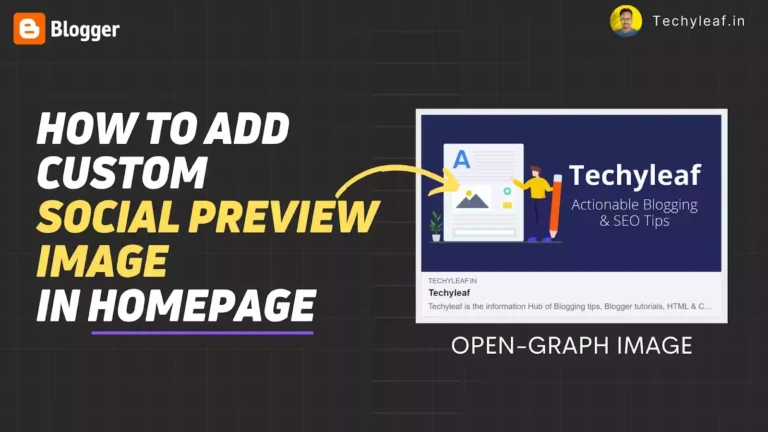
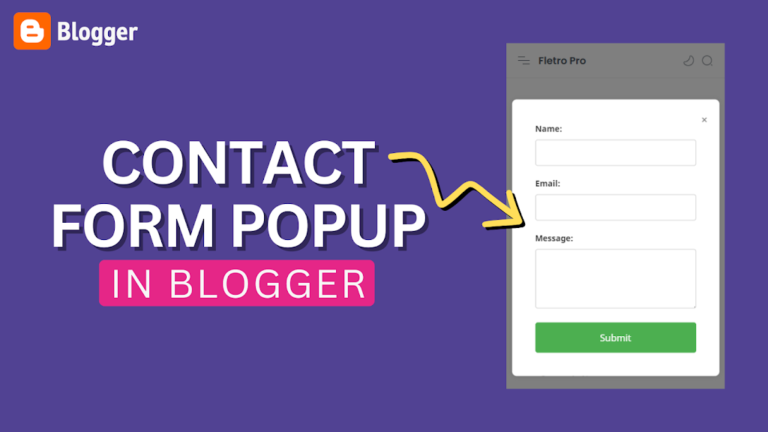

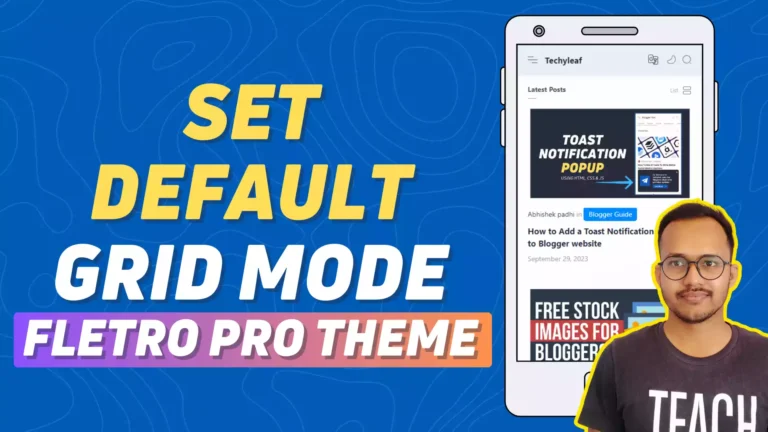


I need social media follow for tiktok only
Just replace the existing SVG icon with a Ticktok svg icon. and Change it’s text and link. it’s simple.
I want to add only telegram and whatsapp join button. What to do?
Replace the Youtube SVG code with a Whatsapp SVG icon and adjust the color accordingly. You can see the
<svg>starts here and ends in</svg>and you can change the text subscribe to Follow on whatsapp like that and change the youtube link with your whatsapp link.