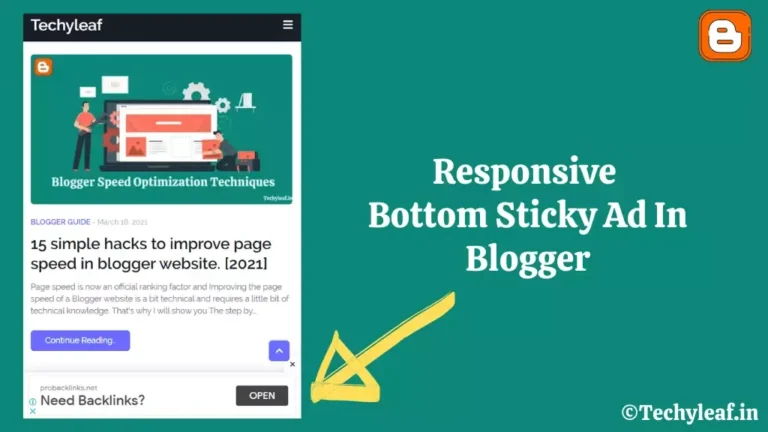How to Add Middle Article Ads in Blogger (Google Adsense)
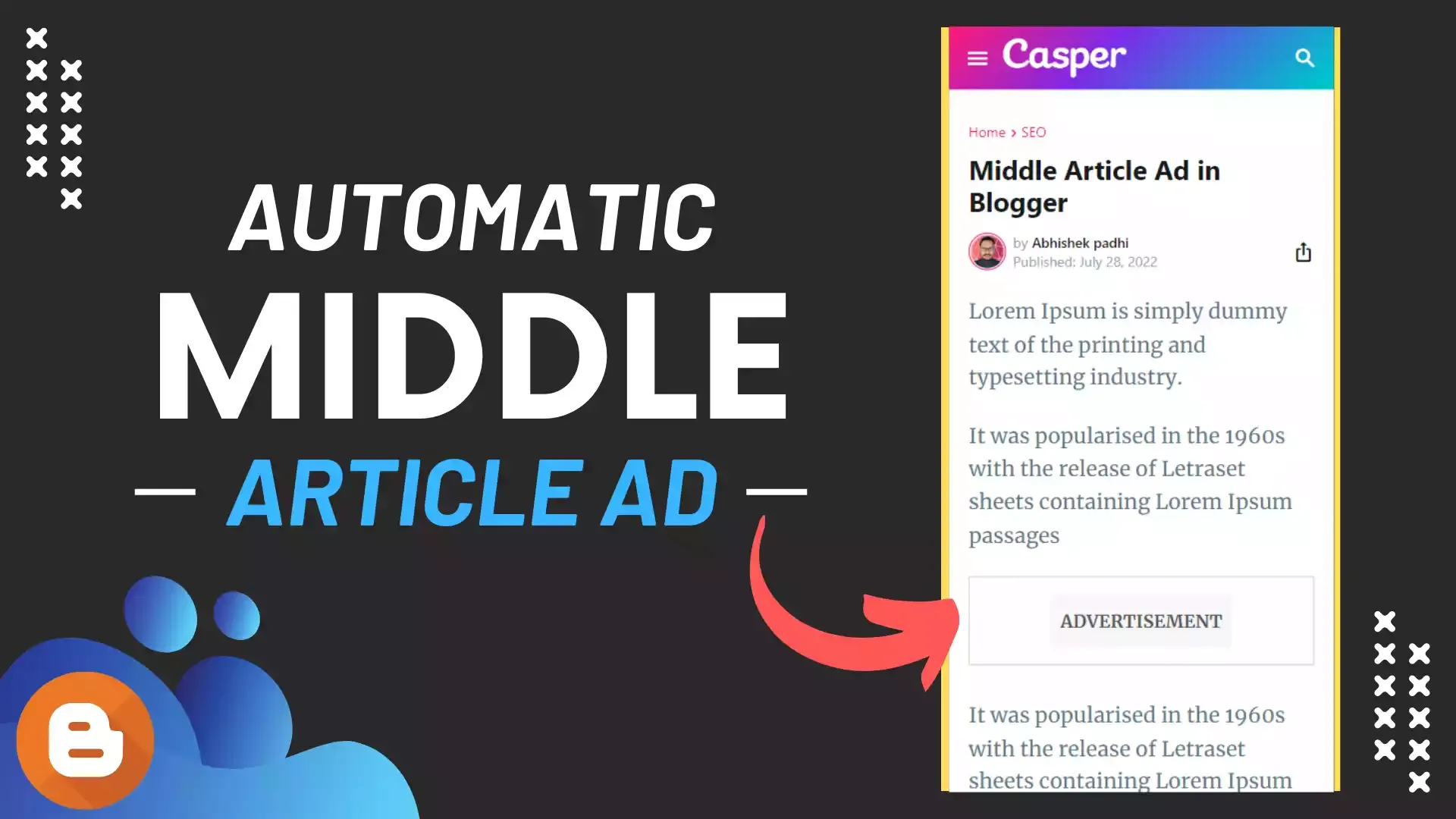
If you’re a blogger who relies on advertising revenue, you might be looking for ways to maximize your ad placement. One way to do this is by adding middle article ads to your blog posts. These ads appear in the middle of your content and can significantly increase your ad impressions and earnings.
These ads will place automatically in all articles on your Blogger website. In this way, you don’t have to manually put ad code in each article.
Here’s a step-by-step guide on how to add middle article ads in Blogger:
Step-1: Login to the Blogger dashboard and Go to the theme section.
Step-2: Add the Below codes to your Blogger theme and save the codes.
Step-3: Now Generate a Responsive Adsense Ad unit and Copy the code.
Step-4: Now paste the copied code in the layout > Middle Article Ad widget.
Step-5: Now save the settings and your Middle Article Ad will be added to your Blogger website.
<b:widget cond='data:view.isPost and !data:view.isPreview' id='HTML01' locked='true' title='Middle Post Ad 01' type='HTML' version='2' visible='true'>
<b:widget-settings>
<b:widget-setting name='content'><![CDATA[<div class='adsHere ads-here'></div>]]></b:widget-setting>
</b:widget-settings>
<b:includable id='main'>
<div class='widget-content'>
<!--[ Middle article Ad ]-->
<data:content/>
<script>/*<![CDATA[*/ function insertAfter(tbh,tgt) {var prt = tgt.parentNode; if (prt.lastChild == tgt) {prt.appendChild(tbh);} else {prt.insertBefore(tbh,tgt.nextSibling);}} var tgt = document.getElementById("postBody"); var midAd01 = document.getElementById("HTML01"); var showAd01 = tgt.getElementsByTagName("p"); if (showAd01.length > 0) {insertAfter(midAd01,showAd01[2]);}; /*]]>*/</script>
</div>
</b:includable>
</b:widget> Here Note that the above code will display the ad after 2nd Paragraph. You can change the value in the script. showAd01[2] Here, you need to replace the 2 with the number of paragraphs after which the ad will display in the blog post.
You also need to replace the Unique Id (postBody) of your theme as shown in the below Video.
You can place as many Middle Article ad you want in your articles, but I recommend you to keep a maximum of 3-4 Middle articles ads within your content.
If you want to boost the Click Through Rate (CTR) of your Ads, I recommend placing manual ads After the 2nd, 5th, and 10th paragraph. These values may vary depending on the website layout and article length.
I hope this article, helps you add middle articles ads to your blogger website. If you face any difficulty during this process, I recommend you watch the video again, and if not solved ask in our Telegram Group.