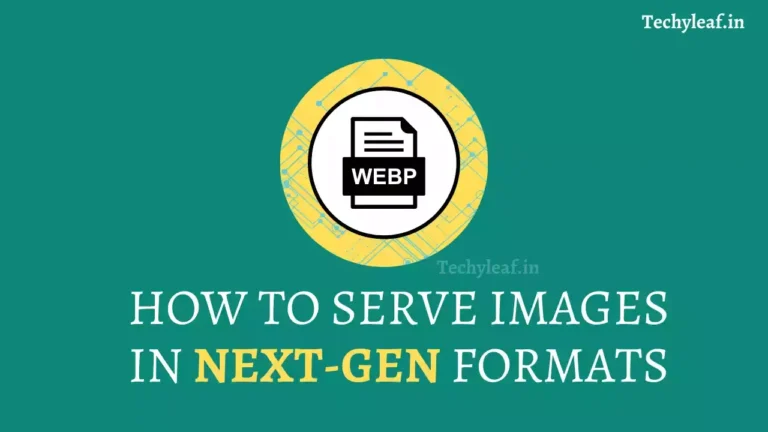How to Fix Widgets.js Error | Reduce unused Javascript in Blogger
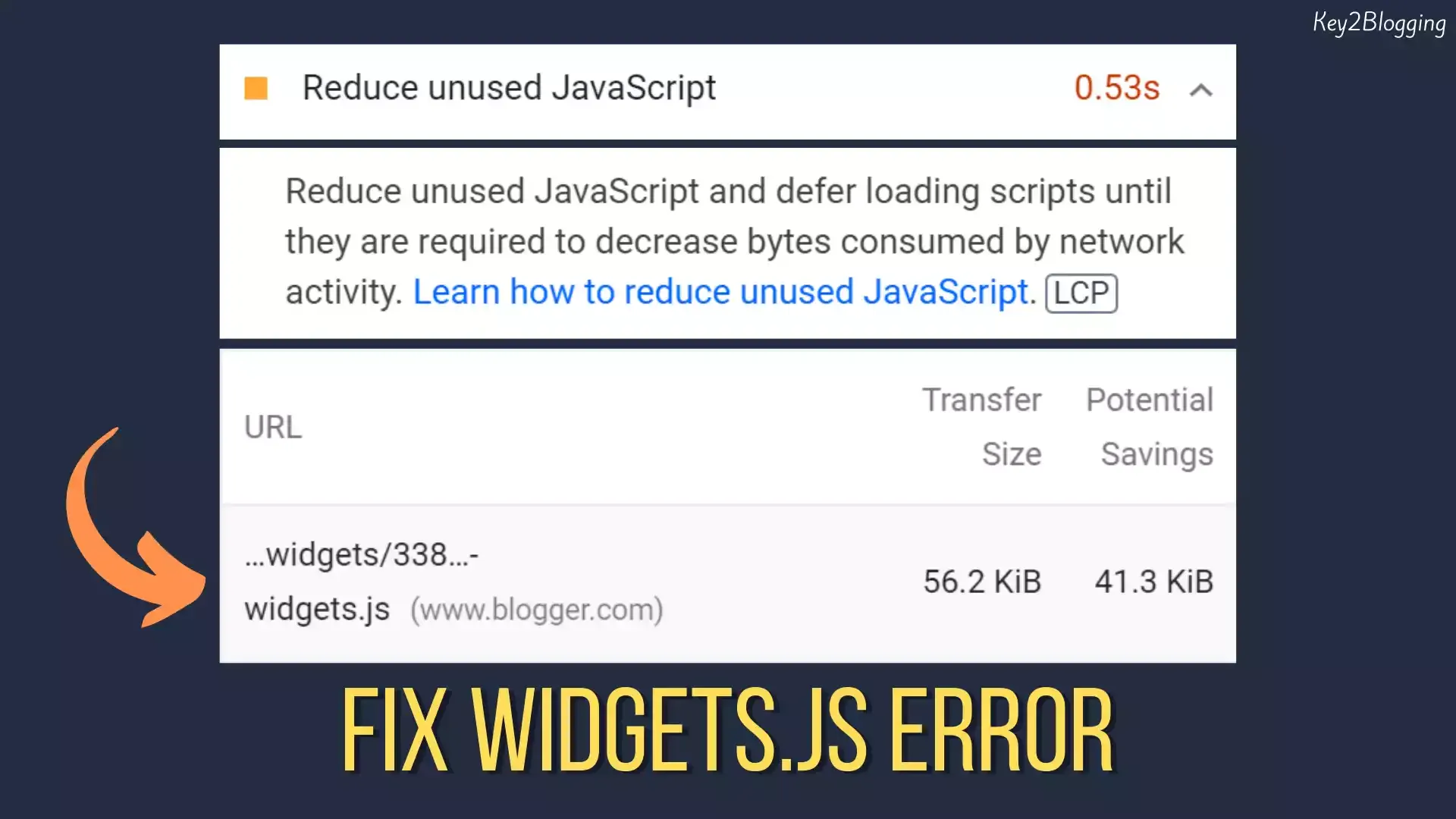
If you are using the Blogger platform then you may have seen this page speed insight Error “Reduced Unused Javascript” Error.
Here, There is a common JS error called Widgets.js that occurs in the page speed insight Test. Let’s check how you can solve this issue for your Blogger website.
What is Widgets.js in Blogger?
Widgets.js is a Javascript file that is loaded by default in Blogger and is used in the Sidebar and Footer Widgets. But, Most of the modern responsive Blogger templates don’t use old legacy Javascript. That’s why page speed flags it as unused Javascript.
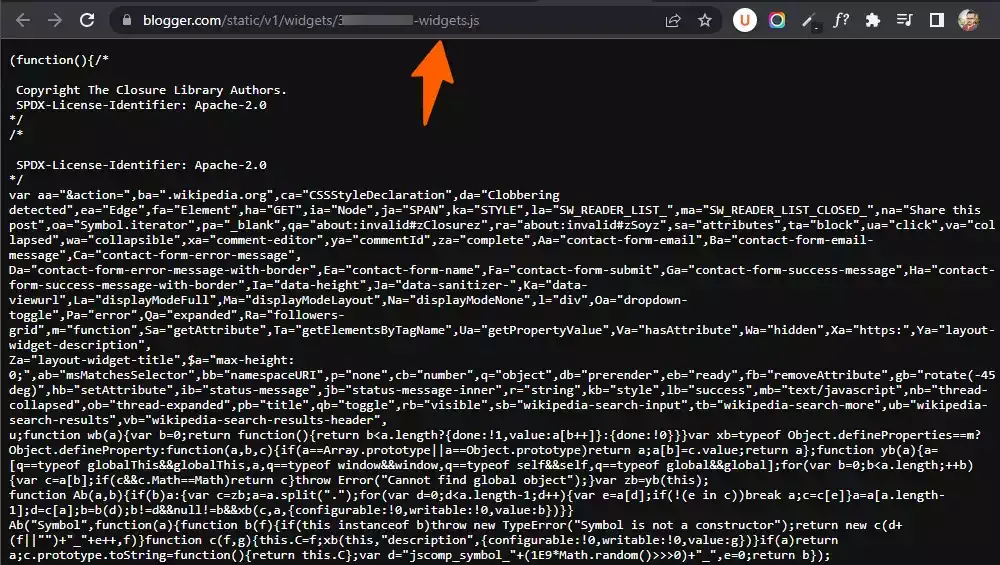
So, as this is not needed, we can safely block the loading of these Widgets.js files and improve website loading speed.
How to fix Widgets.js Error in Blogger?
Let’s check How you can block this Js file from being loaded on your website and fix this “Reduce unused javascript” error in your website.
- For this Go to your Blogger dashboard and click on the theme section
- Now in the Drop down menu click on the “Edit HTML” Option.
- Then scroll down till the end and search for the closing body tag (2nd Last line)
- Now you need to replace the existing body tag with the given code and save the theme.
Download this Code
Now the widgets.js issue in your Blogger website will be fixed. I recommend you follow the “Page speed improvement playlist” on YouTube.