Best free screen recording software for windows computer (Updated)

If you want to record your computer screen but don’t know how to record it or you are looking for the best free screen recording software then you are at the right place.
I am going to tell you the five best screen recording software that is absolutely free. You probably came across many free screen recording software, where there are certain limitations like it shows watermark, limitations on timing, or not being able to record high-quality video.
So, I will tell you the 5 best screen recording software that is free and has almost no limitations.
1) Apowersoft free online screen recorder
This is a free screen recording software for computers. This is available for both windows and mac operating systems.
The software interface is very simple, anyone with basic computer knowledge can use it. There is no watermark on it. so, you don’t need to pay to remove the watermark. It also provides an unlimited recording facility.

You can also record your facecam video along with screen recording. You can export videos to MP4, WMV, AVI, FLV, MPEG, VOB, ASF, and GIF. This free online screen recorder allows you to capture video and audio simultaneously.
You can record whatever you are doing on your computer screen and pair it with sound from your computer or your microphone. This is just one more reason this screen recording application is the best free online screen recorder.
Download Apowersoft
2) share x (screen recording, file sharing, & productivity tool )
This is a free open-source screen recording software with 12 years of active development. It is a very lightweight software for beginners with all kinds of facilities.
The coolest feature of open-source software is that it has no ad in it. It also provides unlimited high-quality recording without a watermark.

3) screen Rec
screen Rec is a free screen recording software where you can record your screen absolutely free. In this software, you can take a screenshot, record the screen, and share it instantly with a private and secure shareable link.
You can save all your screen recordings and screenshot safe in your online library. Screen Rec comes with Free private cloud storage, enterprise-level security, video management tools, and analytics.

4)Cam studio
Cam studio is an open-source free desktop recorder streaming video software. This software is able to record computer screens along with high-quality audio and create professional-quality AVI video files and its building SWF producer can turn AVI format into lean, mean, bandwidth-friendly streaming flash videos (SWFs).
You can use this software to create tutorials video for schools or college classes. You can also use this to record the different types of problems with your computer, so you can show technical support to people. You can even use it to record new tricks you discover in your favorite software.
You can download and use it in commercial projects absolutely free of cost.
Download Cam Studio
5) OBS (Open Broadcaster Software )
This is free and open-source software for video recording and live streaming. This is the best screen recording software out there on the market but the interface is a little complicated. Once you learn how to use it then you can record your computer screen like a Pro.
You can also live stream from this software. Many YouTube gamers use this software to live stream their games.
You can use this software on Windows, Mac, and Linux.

Features of OBS software
1) High-performance real-time video/audio capturing and mixing. Create scenes made up of multiple sources including window captures, images, text, browser windows, webcams, capture cards, and more.
2) Set up an unlimited number of scenes you can switch between seamlessly via custom transitions.
3) Intuitive audio mixer with per-source filters such as noise gate, noise suppression, and gain. Take full control with VST plugin support.
4) powerful and easy-to-use configuration options. Add new Sources, duplicate existing ones, and adjust their properties effortlessly.
5) Streamlined Settings panel gives you access to a wide array of configuration options to tweak every aspect of your broadcast or recording.
6) Modular ‘Dock’ UI allows you to rearrange the layout exactly as you like. You can even pop out each individual Dock to its own window.
7) OBS Studio is equipped with a powerful API, enabling plugins and scripts to provide further customization and functionality specific to your needs.
Download OBS
These are the best free screen recording software for now. If you have any doubt about anything you can ask in our Telegram Group or Write us an Email using the contact us page, and I will be happy to help you.
I hope you like this blog post. Thank you.





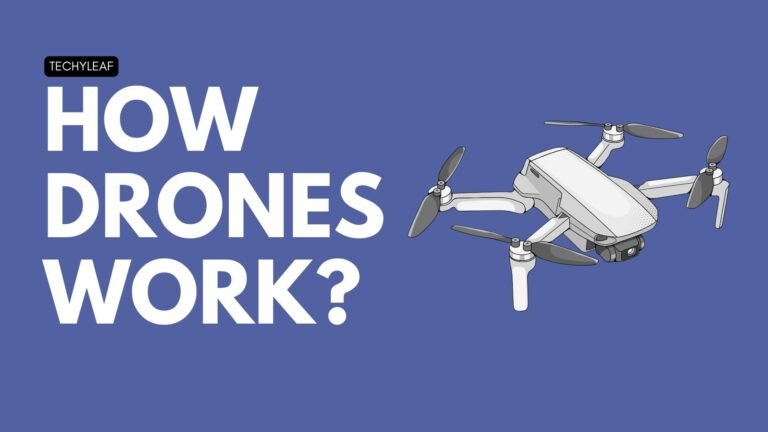
Very good… This is really helpful.
These free screen recording software for pc is really helpful.
This software really helpful.