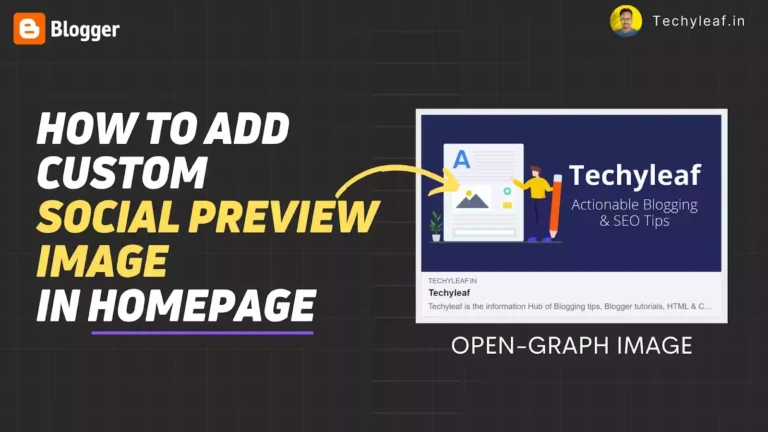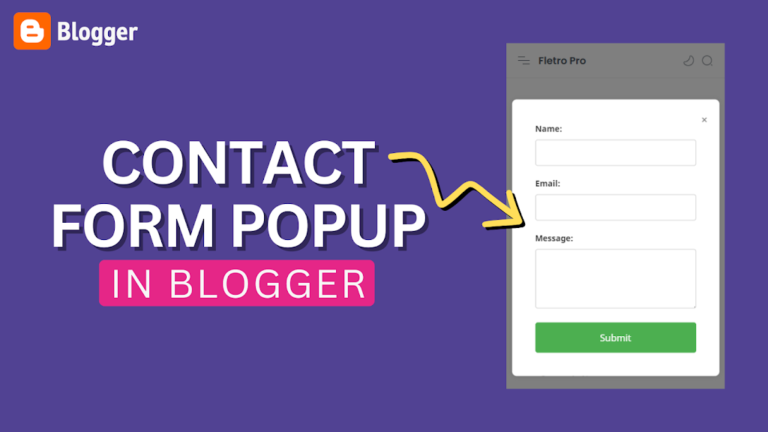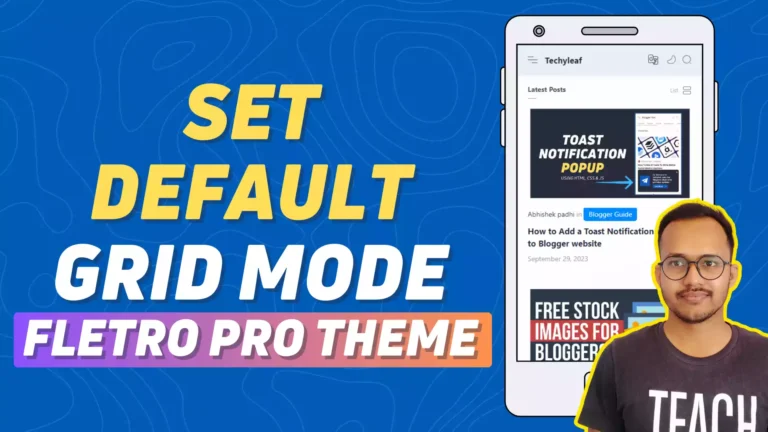How to Embed a YouTube Playlist in Blogger & Wordpress website

YouTube is a powerful tool for bloggers who want to create engaging content for their readers. With millions of videos on every topic imaginable, it’s easy to find content that will resonate with your audience.
One of the best ways to curate and share YouTube videos is through playlists. A YouTube playlist is a collection of videos that you can organize by topic or theme, making it easy for your readers to find and watch the content they’re interested in.
But how do you embed a YouTube playlist in your blog? If you’re using Blogger or Wordpress then follow the below steps to embed the Youtube playlist in your website.
Once you’ve created your YouTube playlist, it’s time to embed it in your Blogger blog. Follow these step-by-step instructions to embed your playlist:
Embedding a YouTube Playlist in Blogger
- Go to your YouTube playlist and click on the “Share” button below the playlist title.
- Select the “Embed” option from the dropdown menu.
- Choose your desired embed options, such as player size and privacy settings.
- Copy the embed code that appears in the box.
- In your Blogger blog post editor, switch to the HTML view.
- Paste the embed code where you want the playlist to appear in your blog post.
- Switch back to the Compose view to see a preview of the embedded playlist.
- Save and publish your blog post to make the playlist visible to your readers.
Once your playlist is embedded, readers can watch the videos directly from your blog post. You can also customize the appearance of the playlist by changing the player size, color, and other options. By embedding playlists in your blog posts, you can provide valuable content to your readers and keep them engaged with your blog.
Or you can use the below code and replace the playlist id.
<iframe title="Page Speed Insight" width="100%" height="450" src="https://www.youtube.com/embed/videoseries?list=PLgO5XDdFUUYheB0-qUAazwYBwgmtyoAqF" frameborder="0" allow="accelerometer; autoplay; clipboard-write; encrypted-media; gyroscope; picture-in-picture; web-share" allowfullscreen=""></iframe>
Make sure to replace the playlist title as well.
Embedding a YouTube Playlist in Wordpress
If you’re using WordPress as your blogging platform, embedding a YouTube playlist is also easy to do. Just follow the same steps and paste the embed code into the Custom HTML Block.
Or you can directly paste the playlist URL in the post editor to automatically add the playlist Iframe code.
In conclusion, embedding a YouTube playlist in your blog posts can be a great way to provide valuable content to your readers and keep them engaged with your blog. Whether you’re using Blogger or WordPress, the process is relatively easy. By following the steps outlined in this post, you can create engaging playlists that showcase your expertise and provide your readers with the information they need.
Remember, you can customize the appearance of your embedded playlist to match your blog’s design and layout. Additionally, you can use plugins to make the process even easier and more customizable. So, go ahead and try embedding a YouTube playlist in your next blog post. Your readers will thank you for it!