How to fix home page thumbnail issue in Blogger?
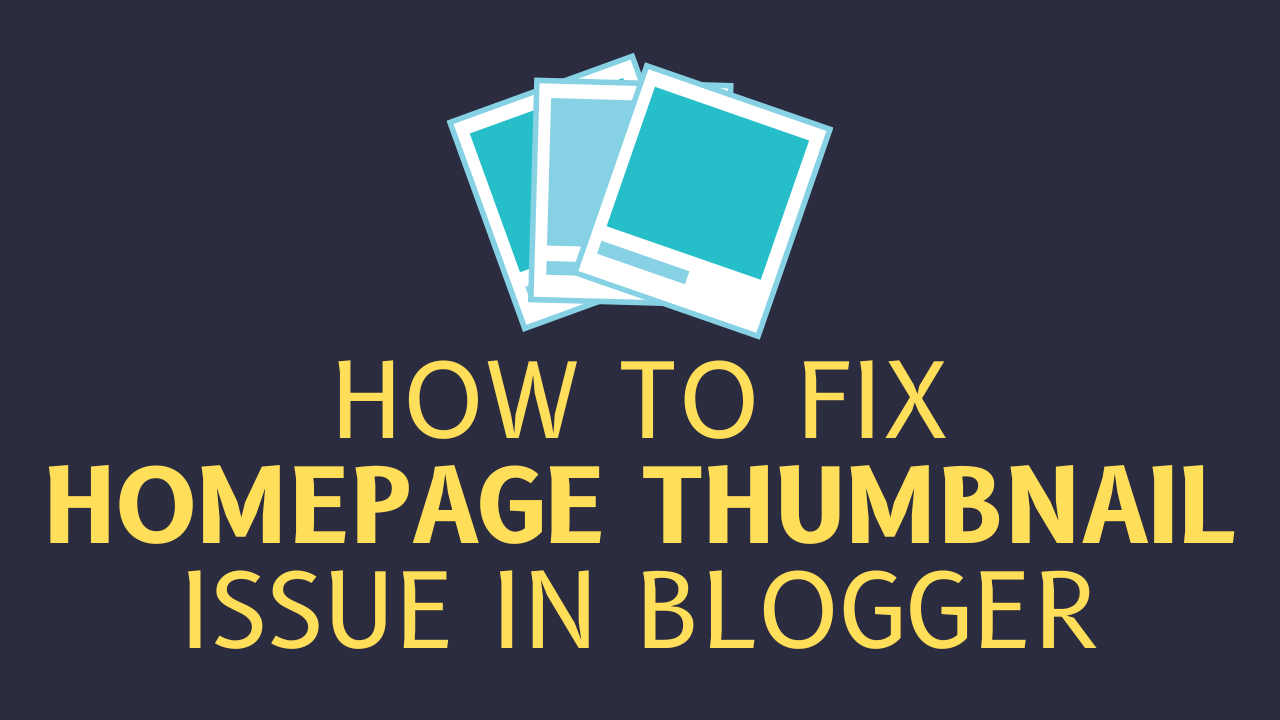
If you are using the Blogger platform of Google then you would probably face an error called Thumbnails issue on the Homepage. Here I will provide some tricks to solve this issue on your blogger website.
The user also faces other thumbnail issues like it is not showing in some suggestion posts or in the featured section.
There is no particular solution to this problem as it is a bug on the Blogger website. You can take certain steps to avoid this problem.
The reason behind the thumbnail issue in Blogger:
Google shifts its blogger layout from the old interface to the new interface and made some changes in its HTML code style for images. Earlier when you upload an image in the blog post section it will store the image in Google Album Archive. Where you will find all your uploaded images on your blogger website.
In the old layout, the image you upload through the blogger blog post section will assign a link to it like “http://1.bp.blogspot.com/xyz/s640/Amazon-cloud-gaming-platform-luna.jpg” where you will find an “http” version of this link.
As you know http transfer protocol is not secure for transferring images from server to client, that’s why Google introduces the “https” protocol for images in its new update. If you are still using an old theme or themes which is not updated then you will face this type of error on your homepage.
Here is the new image link format is “https://1.bp.blogspot.com/xyz/s640/Amazon-cloud-gaming-platform-luna.jpg”.
How to fix the thumbnail issues on the Homepage?
I personally face the same problem, my blogger image is not showing especially the thumbnails on the home page and the suggested content page. I ran a certain experiment and it is finally solved in my case.
- First of all, take a backup of your theme in the theme section. and in case you have done anything wrong you have the option to revert back to the original condition.
- Then click on the Edit HTML tab in the Theme customize section.
- Click on the code area and type CTRL+F to search for the code http:// and replace it with https://. If you see multiple sections of http:// then make sure to change them all.
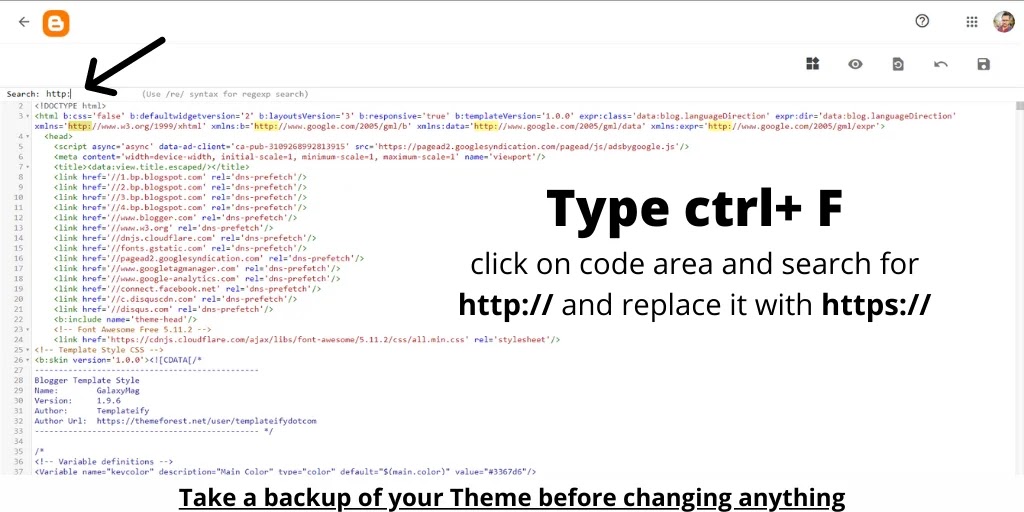
If You finish this step and still facing the thumbnail problem then You have other options. Identify the post on which your thumbnail is not showing and go to that post section and delete the previous image and reupload the image again and hit the publish button. In this way, you can fix Image thumbnails stopped appearing from the blogger website.
I think Google fix this bug or error in the future updates. All you can take certain precautionary measures.
Always try to upload your Image in Web-p format as it works best for webpages and loads faster. It will help your website reduce the loading time of your website. You can also use JPG format but try to avoid PNG formats as it is very heavy and loads a little slower as compared to JPG.
You can convert all your Images to Web-p format by uploading the image to this Image converter website and it will change your image format and after processing of the image, you can download the image in web-p format. It also compresses your Image file for better performance.
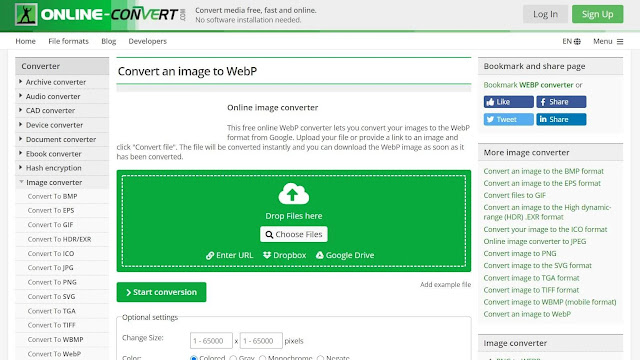
If you face any other problem in converting images to Web-p format then ask me in the comment section.
Conclusion:
To fix this thumbnail issue in blogger you have to follow the above steps and your problem will be solved. If the first method is not working then try re-uploading the image and It will fix this bug automatically.
Make sure to use premium quality and updated theme on your blogger website to avoid such an image issue in blogger. I have shortlisted some of the best blogger templates that you can use on your website. You can also check other themes in the blogging section of our website.
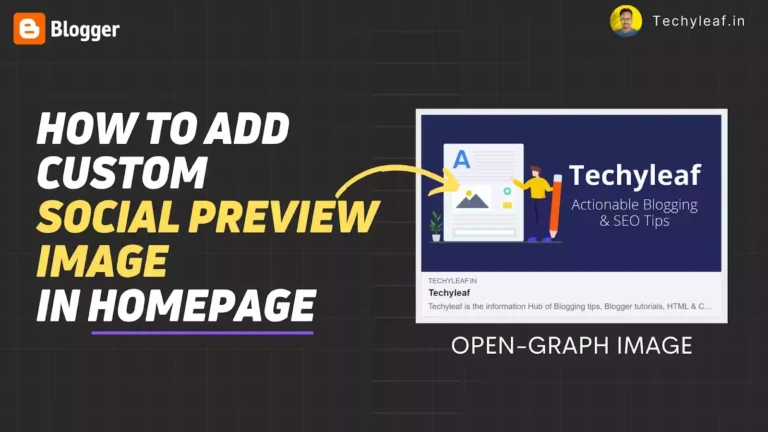
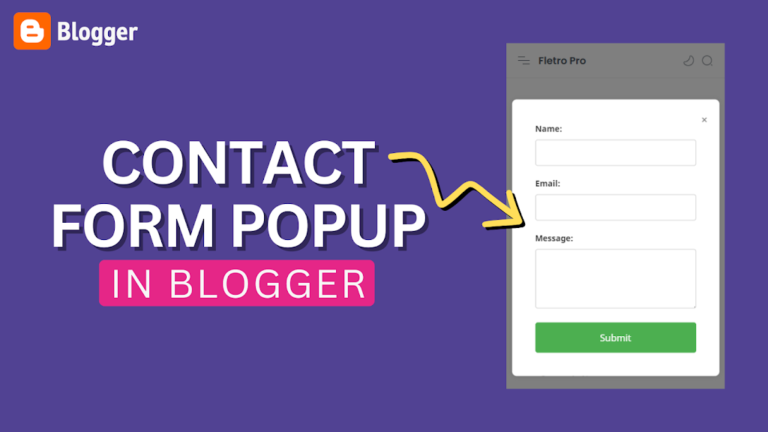

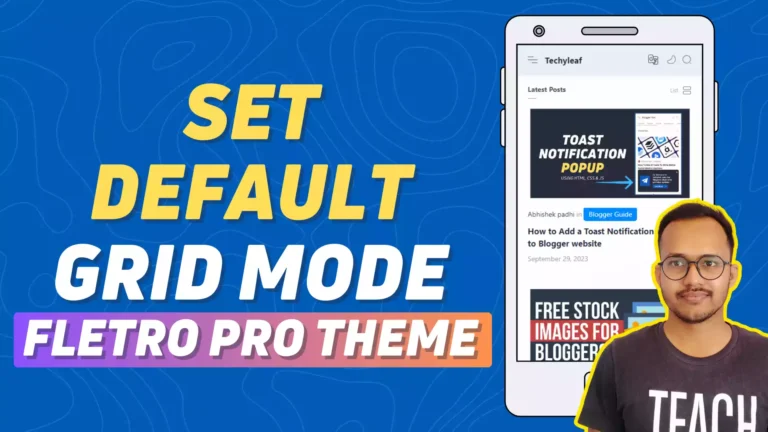


Nice
hello, i think something changed on today. and my thumbnails on main page are broken.The address of the blogger images has changed, now it's under the domain name https://blogger.googleusercontent.com/ and it looks like the problem is here.
Hey, it may be as google is changing it's image URL in some cases. So, your theme might not support this new type of URLs.
Also check if your theme is using any jQuery to load the thumbnails and if you have accidentally remove it.
Sir, my blogspot has no thumb in it… It never shows how to fix that uk2blogger
Mine has refused. Please help…