How to start a blog in Blogger [Updated]
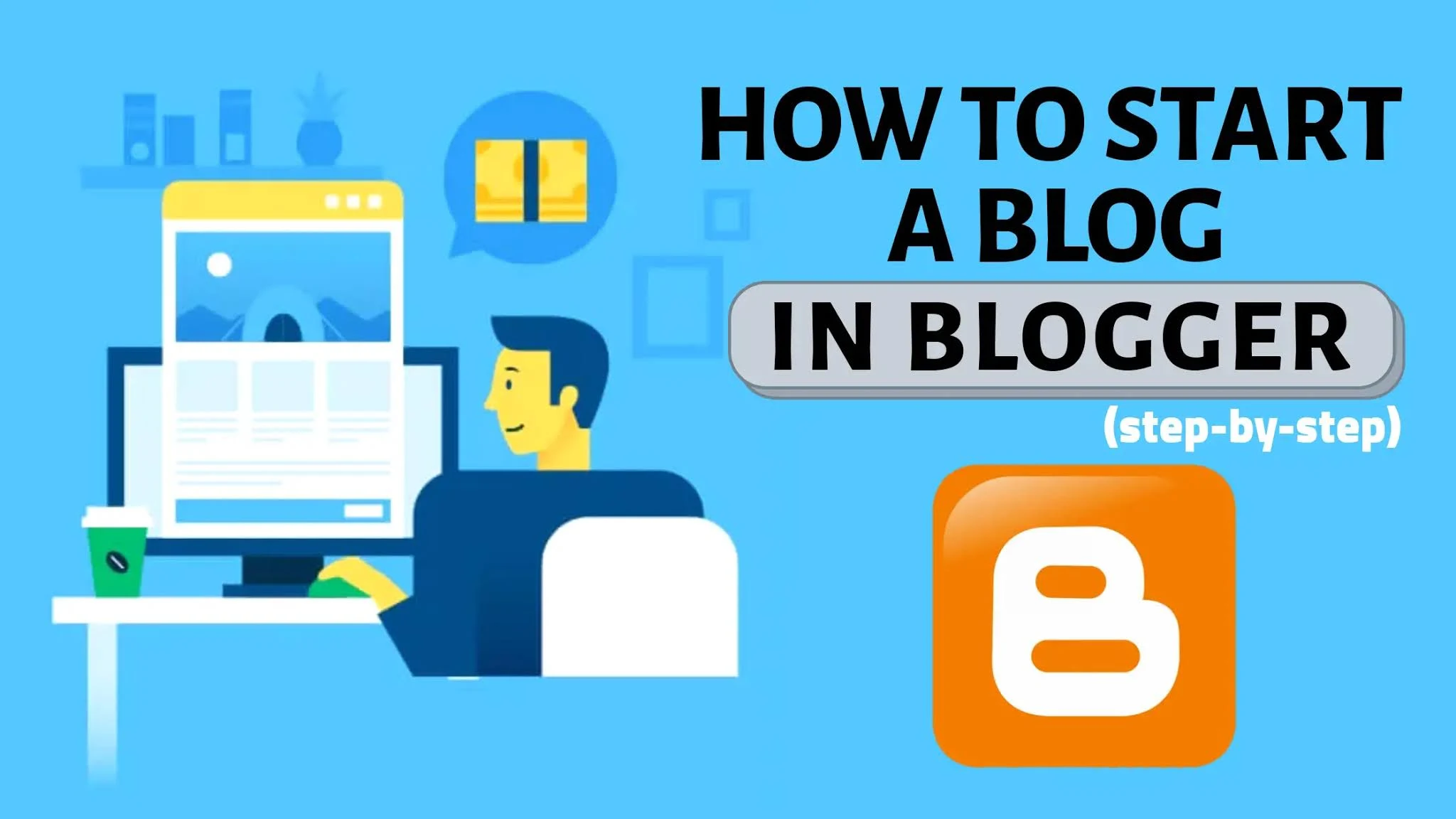
Want to start a blog and earn money from it?
yes, you can easily create a blog without any technical skills. Here we will guide you through complete steps on creating a blog, customizing it, applying for an AdSense account, and more. Read till the end to know everything.
people start a blog for many reasons and some of the most popular ones are:
- sharing your technical skills
- express your thoughts through the blog
- make money from advertising and affiliate marketing
- Free gadgets and stuff review.
- other
so, without any delay, let’s learn how to create a blog with perfection. Follow the below steps to start a blog today.
Before starting a blog you need a domain name for your blog.
Note: you can change the domain name anytime in the future.
Key steps to start a blog:
- step-1: choose a blog topic
- step-2: Buy a domain name (No need for hosting in blogger)
- step-3: create an account in Blogger.
- step-4: connect your domain name with a blogger account.
- step-5: make necessary settings in the blogger dashboard
- step-6: write your first blog post
- step-7: create necessary pages for the blog
After creating a website you need to set up a search console account and google analytics account and connect it with your blogger site.
Before going into advanced SEO let’s discuss the above steps in detail.
Before creating your blog in the blogger platform you need to know about the difference between Blogger and WordPress.
Read also: what is a blog and how it is different from a website?
what are the advantages and disadvantages of the blogger platform for blogging?
Blogger is a product of Google and you don’t need to pay for hosting whereas in WordPress you need a better hosting plan to start a blog.
Advantages of Blogger :
There are several advantages to the blogger platform. if you are new in the blogging field and want to start a blog for learning purposes then you can start with the blogger platform.
Note: you can transfer your blogger website to a WordPress website anytime without losing anything.
Adsense approval is easy for beginners in the blogger platform as compared to WordPress.
other advantages are:
- Fast-loading servers free of cost
- Better security
- Easy Adsense approval
- No need to pay for hosting
Disadvantages of Blogger :
- Limited customization option
- no plugin support
- Limited theme options are available
- Need some manual settings
If you want to create a blog on a blogger platform then you can proceed below.
Choose a blog topic:
The first thing you need to do is find a niche for your blog, I mean finding a topic that your blog is going to be about.
You can’t build a blog and make money out of it if you post random topics on one blogging site. This doesn’t work in 2023.
If you want to rank your website in Google, which is the biggest search engine in the world, then you need to focus on a specified topic that you have some basic knowledge about it.
Now, the big question is
How to find the topic of your blog?
Here are some important tips to select a perfect niche/topic to get started:
you need to decide on a topic that you know better than anyone else. It may not be what you are doing in your job. Try to choose a topic that you are an expert on it.
Don’t follow anyone or go for any profitable niche, focus on what you are capable of.
Make sure that you are interested in that topic otherwise, you will not succeed in the long run.
I hope you decided on your blog topic. let’s move to the next step.
Buy a domain name:
Make sure to keep your domain name short and simple which is easy to remember.
What is a domain name?
A domain name is like a website’s address on the internet. It’s what you type in your browser’s address bar to find a website, like “www.techyleaf.in” It helps people and computers locate and visit websites easily.
you can buy your domain within your blogger account or you can buy it from a third-party website like Godaddy, Bluehost, Bigrock, etc.
we will regularly update you on how to buy a domain at a cheap rate using some offers on our website, make sure to subscribe to our website for updates.
Create an account in Blogger:
To create a blog in the blogger platform follow the below steps.
STEP-1: visit blogger.com
Go to blogger.com and click on the sign-in button in the top right corner and log in with your Gmail account.
![How to start a blog in blogger 2020[step by step guide] How to start a blog in blogger 2020[step by step guide]](https://blogger.googleusercontent.com/img/b/R29vZ2xl/AVvXsEhl79_oEAnu77gBsH61RkbMtbS6VIYccCp49GvSZVXu_y9L29c82ayCfnGlOUZALx-w-hPYAjntIjepKd7x_Vir8KaGLn5BCXqqWGH7HutqBfnaAKLJD1wW6Eyh-bGByNZoI3dfvrzydA_N/w640-h328-rw/blogger-homepage.webp)
STEP-2: choose a blog title
After sign-in into your Gmail account, you will see a page like this as shown below. you need to enter your blog name here.
![How to start a blog in blogger 2020[step by step guide] How to start a blog in blogger 2020[step by step guide]](https://blogger.googleusercontent.com/img/b/R29vZ2xl/AVvXsEgsOKukfcUIhJ13Kr0IHpOxasYXdHRZkN5R4h7WPkW4NpGewPI-FWaQ4rL5Y_zAukkfFiB4drDmGg3qEGCe_iCKjvGkJCViYpUNZZY20r8qQ7AlWrHzEyX7MZrWcZ9_7L1q_VhUfDDCnNJD/w640-h560-rw/blog-post-title.webp)
STEP-3: Now enter your blog address.
Here you need to add a blogspot.com domain. it is free to use. if you want to add your custom domain then you can add it later after creating a blogger account.
![How to start a blog in blogger 2020[step by step guide] How to start a blog in blogger 2020[step by step guide]](https://blogger.googleusercontent.com/img/b/R29vZ2xl/AVvXsEh13p3pg5rTzPQO-ItavGguhk7nKP_wHuyToKOHv5uANMifSn9WTxr9P11o3lNVniVEI7XeL_BTqF2hQu_xSwUAXc5_8UxA42XOfWsrzW21AHiWLzD5HvbWk-YDVig6sBmn39ket7nbJdw5/w500-h436-rw/blog-domain-name-setup.webp)
STEP-5: Add a blogger profile name
Here you need to enter your name or the name you want to show as an author and admin of your blogger website.
you can add multiple blog authors and admins later in the setting.
Welcome to blogger
congratulation👍, you have successfully created your blogger account. Now it’s time to set up some important settings before proceeding further.
Important things after creating a Blog:
- Add a custom domain
- write your blog description
- Set up your current time zone.
- Add a custom theme
- create important pages
- Do proper SEO (search engine optimization)
Add a custom domain:
You can add a custom domain in Blogger in multiple ways. Either you can purchase a domain name from GoDaddy, Bigrock, hostinger, Bluehost, or other trusted Websites or you can buy a domain name within the blogger account.
If you want to know how to connect a domain name with a blogger using DNS settings then let me know in the comment section. I will post a dedicated tutorial on that.
Write your blog description:
In the setting tab, you will find an option to add a blog description ( meta description) as shown in the below image.
Here you have to write a short and precise description within a word limit of 100 words.
Make sure to put some important keywords related to your blog topic. It will help your Website to rank in search engines.
Setup your current time zone:
Most of the newbies don’t change the time zone in the blogger. It is also very important for the SEO of your website.
Add a custom theme:
Blogger’s pre-installed theme is not that customizable. So, you need a custom theme for your blogger for a modern and attractive look.
Make sure to choose some premium themes with Mobile-friendly and fast-loading support.
You can check out some custom themes here.
Create some Important pages:
If you want to make your site looks professional then your site must have some necessary pages like About us, contact us, a privacy policy page, a disclaimer page, terms and conditions page, and a sitemap.
You will never get Adsense approval without these pages on your website.
Do some proper SEO Settings:
You need to create a Google search console account and a google analytics account.
A Google search console account helps your site to index in Google faster. You can also manage your security issues, check Website speed, see your backlinks, and more.
Google Analytics is the product of Google where you can monitor your website traffic. It helps you understand your website’s performance and ranking.
You need to create an analytics account and add the tracking code to the blogger account.
If you want detailed tutorials on creating a search console account and analytics account, let me know in the comment section.
How to publish your first post on Blogger?
You will see a page as shown below. Click on the plus icon and start writing your post. Make sure to keep your title simple.
![How to start a blog in blogger 2020[step by step guide] How to start a blog in blogger 2020[step by step guide]](https://blogger.googleusercontent.com/img/b/R29vZ2xl/AVvXsEiZ8vzf9qmNoTlroAk7vzEDpAnEihwi8X99t_Qv7YStz6ntoDYpcudSWmv6MiewbJjO74LNnYT61B1I5MAgcm90iGX5fgPg7t2xdVCaSLLmSZ9epiWoBM81gViyuksBrH8d7zTaTibkkVmS/w640-h312-rw/Screenshot+%2528124%2529.webp)
Here are some tips for writing a post.
- When you are writing your content, imagine there is a person sitting next to you, and you are talking to the person. Write in the 1st person tone, because there is a single person who is reading your blog. For example, you are reading this blog post alone. That is why you might notice, my tone is “I” and “You”.
- Your content should cover all the points of the topic you are writing about. Feel free to write 1000+ words.
- Use some keywords in the title and description. and keep paragraphs short (maximum 2 lines) which helps the reader read your content easily.
- Don’t copy someone’s image, always try to create your own image as much as possible.
- You can use some free image websites like Pixel, and Canva without any copywriting issues.
- You can also embed youtube videos for more audience retention and it helps reduce the bounce rate of your site. (you can embed someone else’s video but don’t download and upload it on your website.)
- Always try to use some media like images, infographics, videos, audio files, etc.
Read also: Top 20 blogging tips you should know as a beginner
How to Make Money from Website?
Now you have learned how to start a blog in Blogger and started publishing articles on the website. But the question is how you can make money from your Website.
Well, there are various ways to make money from Your Blogger website. The easiest way is to start monetizing your website traffic with sponsored ads. You can take Google Adsense approval and display ads on your website and earn money when someone views your ads and click on them.
There are other ways you can start Affiliate Marketing on your website. You can signup for various affiliate programs on the topics you are working on and put affiliate links. When someone purchases something from your links, you will get a commission from it.
You can also accept sponsored posts on your website and charges an amount for the sponsored post to be published on your website. But, for this, you need to build your domain authority and publish more content and drive more traffic to the site.
If you are new to Blogging and want to learn practical knowledge on Blogging, and making money online then i recommend you take some digital marketing courses and implement the tried and tested techniques to fast-track your Blogging journey.
If you like this post then share it with your friends who want to create a blogging site and write your feedback and queries in the comment section.
if you want further assistance you can join us on our social media sites.
👉Join our telegram Group for Blogging discussions and here you can ask your doubts.
I hope you like this post. Thank you.👍






Nice👍
Very informative blog post. I hope this will gonna help lots of beginner's. Keep sharing more guide about blogging.
I need your template
Join Telegram Group for this.